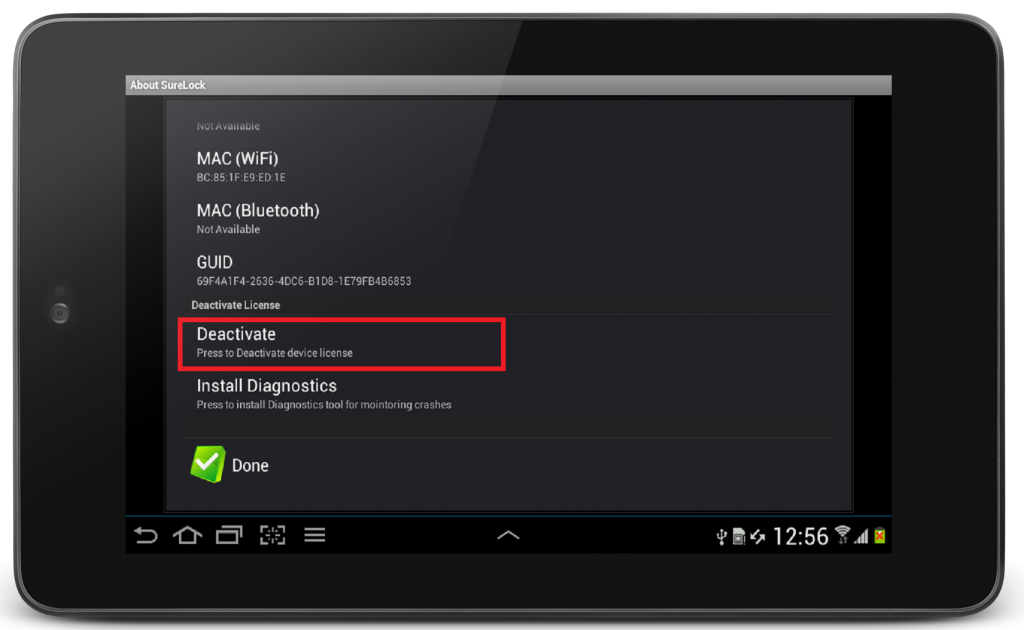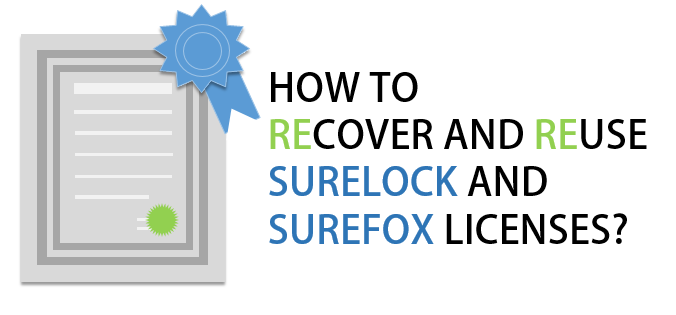
A widespread scenario is where a device might get lost or broken, and you do not have physical access to the device. The best practice recommended by us is to maintain a list of Wi-Fi MAC Address or IMEI Numbers of all the activated devices. You can note down these values from SureLock and SureFox About screen. In case of a problem, you can just write back to us with the device’s Wi-Fi MAC Address or IMEI Numbers values and we’ll free up the license for you.
In case your phone was restored to factory default settings, don’t worry about losing your SureLock and SureFox license. You can re-install SureLock/SureFox and reuse your existing activation code which was used on the device previously. The device count of the license should not get affected.
You can re-install SureLock/SureFox and reactivate using the same Activation Code. The device count of the license will not increase.
In case you want to transfer an existing license to another device, follow the steps below:
1. Access SureFox/SureLock Settings by tapping five times within three seconds on the Home Screen and using the login password
2. On SureFox/SureLock Settings screen, tap on the About option
3. On the About screen, tap on the Deactivate option to deactivate the existing SureLock/SureFox License from the device.
This will free up the used device count of your license and you can use the same license code on a different device.
For more details on our products, click here
If you need further assistance, please submit a ticket here