Mobile Device Management (MDM) is a system that enables IT administrators to securely manage both company-owned and employee-owned mobile devices used within their organization. By employing an MDM system, administrators can exercise control over the software, hardware, security, and other aspects of mobile devices, ensuring enhanced security, compliance, and productivity.
Purpose
The purpose of this article is to provide a guide on how to register for a SureMDM free trial account.
Prerequisites
- The trial account will be accessible for 30 days with an Enterprise account type.
- The administrators will have access to all of 42Gears features through the Enterprise account type.
Steps
- Click on https://www.42gears.com/suremdm-free-trial-signup/ to sign up for a free trial account.
- Enter Name, Email address and Password and click Just one more step.
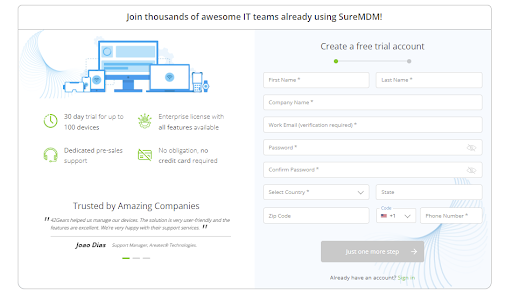
3. On the next page, Select the region where you want to host the data,
- Asia-Pacific
- North America
- Europe
4. Next, Admin can enter the desired DNS name in the DNS field.
For example, if the DNS name is entered as sample.suremdm.io, then the server path of the SureMDM Console login page will appear as https://sample.suremdm.io/console. (Admins can replace the sample with their company name.)
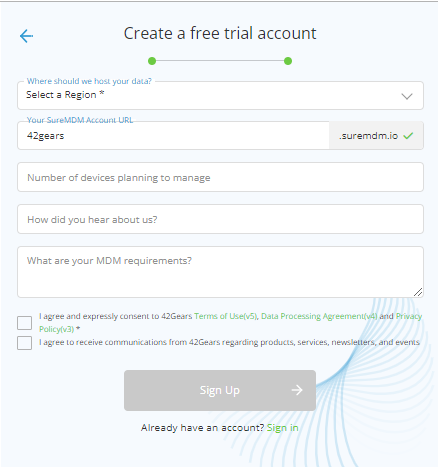
5. Enter the required details.
- 1. How many devices is your company planning to manage?
- 2. How did you hear about us?
- 3. What are your MDM requirements?
6. Accept the terms and conditions and click Sign Up.
7. After signing up, an email will be sent stating that our account manager will reach out to you and provide the verification link.
8. Once the verification link is shared, you can get started with SureMDM.
To get more information on how to get started with SureMDM, please refer to this link
Need help?
