When a device is locked down with a lockdown application, the main intention is to make sure that the device is used for deployment-specific purposes and not for personal uses.
One of the points to be taken care of to achieve this requirement is to block end-users from accessing the additional user features available on the devices. This feature is accessible using the status bar of the device.
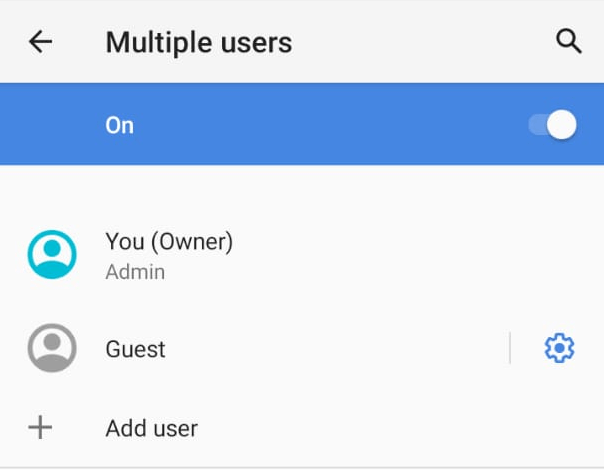
SureLock or SureFox, when used to lock down the devices, do provide options to block the status bar or notification bar on the device. SureMDM also provides a run script command to help admins remove such user accounts created on devices with Samsung KNOX devices or devices with signed permissions.
Purpose
The purpose of this knowledge article is to provide a guide on how to remove multiple users from the device.
Prerequisites
- Applicable on Knox enabled or Platform Signed Devices.
Steps
1. Log into SureMDM.
2. Create a Run Script job with the below command.
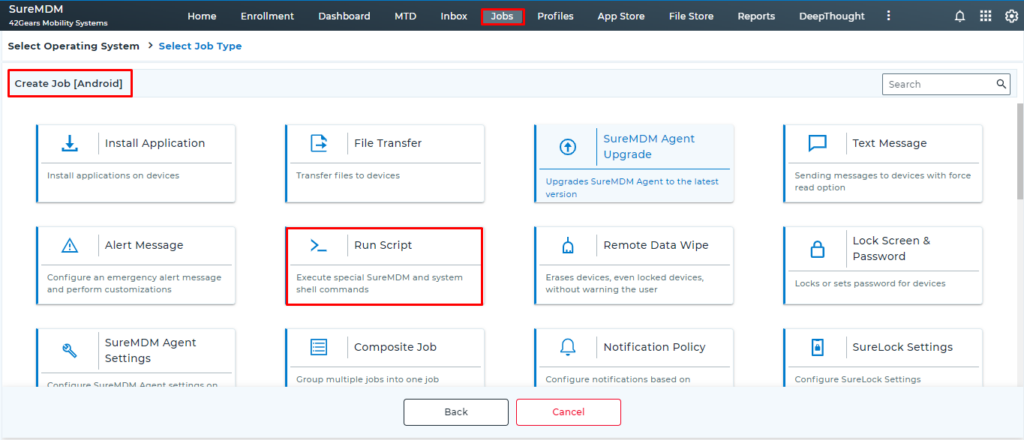
COMMAND:
!#suremdm
removeAllUsersFromDevice
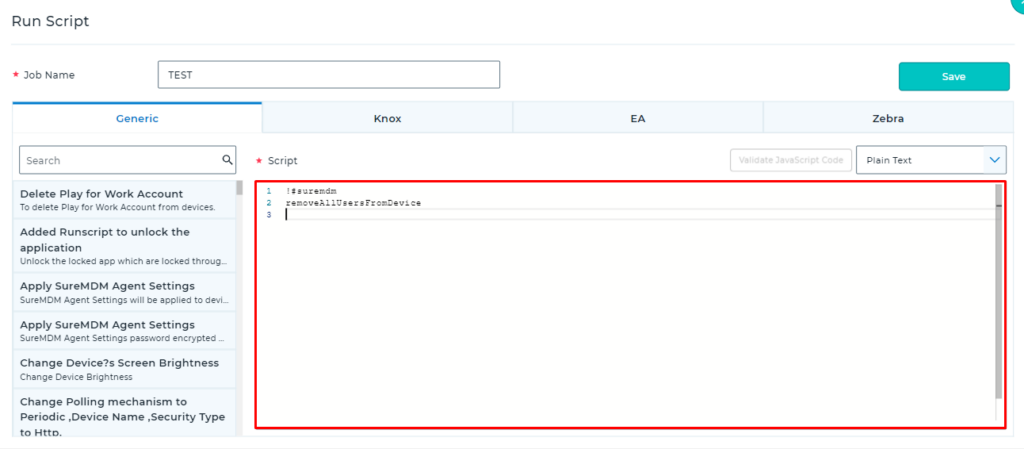
3. Push this job on the Android devices with Samsung KNOX permissions or Signed permissions.
This will remove all the users created on the device.
Need help?
