Many organizations, like social networking services, location-based advertising, and tracking systems, logistics companies, or cab services, track the corporate devices’ locations to ensure that the user bearing the device is on the right track. To obtain the most recent device location, the organizations must enable location services on the devices at all times.
SureMDM helps to remotely block location services and location accuracy from being edited by the end user.
Purpose
The purpose of this article is to provide a guide on how to restrict the modification of location services and location accuracy using a profile.
Prerequisites
- This feature works on devices enrolled as Device Owner.
- This feature is supported from Android OS 9 onwards and SureMDM Agent v27.15.03.
Steps
- Go to the Profiles tab, select OS as Android, and click on Add (or you can choose the existing profile that is created).
- Enter the profile name.
- Choose System Settings, click on Configure.
- Look for Location Services, and enable “Disallow Config Location” .
- Save the profile and deploy it to the devices.
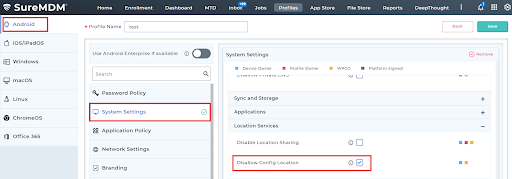
Location services before deploying the profile:
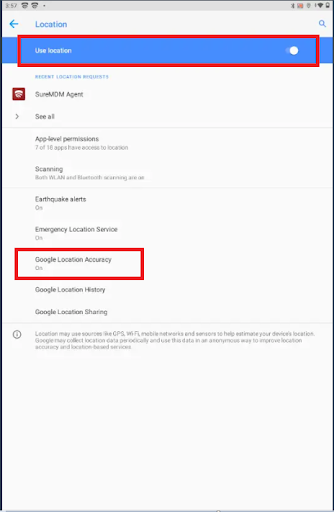
Location services after deploying the profile:
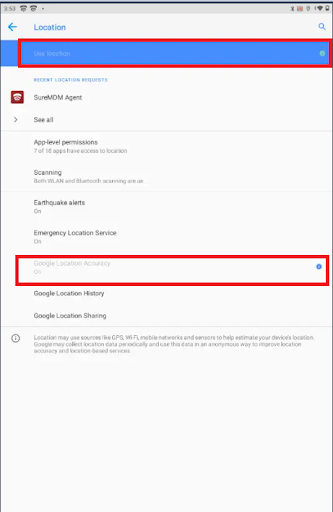
Need help?
Was this helpful?
YesNo
