Mobile Automation lately has become one of the important processes, enterprises follow in order to certify their products. However, due to the pandemic, enterprises are finding it difficult to perform automation on the devices.
This is where AstroFarm comes into the picture. Using AstroFarm, the admin can simulate the automation remotely on the devices.
Below are the two Automation tools with which AstroFarm has been tested.
1. Ranorex
Below are the steps to record and play the mobile test script on AstroFarm devices using the Ranorex tool.
1.Connect the device to AstroFarm. Click here for details.
2. Get adb connect command from AstroFarm and run it on the Ranorex host machine.

3. Add the device to Ranorex studio. Click here for details.
4. Instrument & Deploy Test App on AstroFarm mobile device
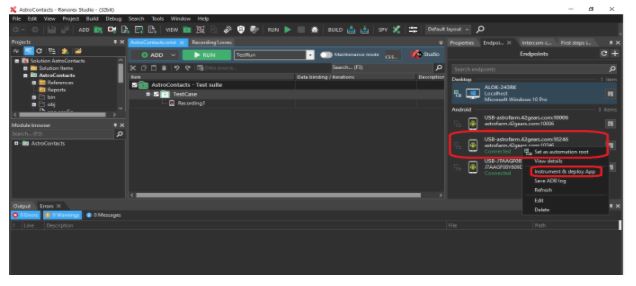
Note: In case Ranorex agent installation is unsuccessful then install the agent manually from here.
5. Record and Play Ranorex scripts on AstroFarm devices.
2. Appium.
Below are the steps to record and play the mobile test script on AstroFarm devices using the Appium tool.
1. Connect the device to AstroFarm. Click here for details
2. Get adb connect command from AstroFarm and run it on Appium studio host machine
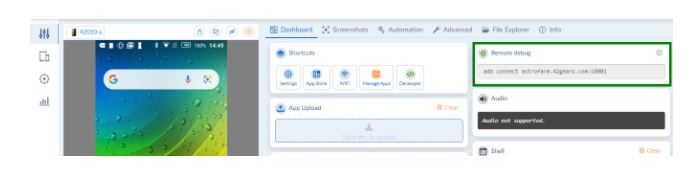
3. Add the device to Appium Studio. Click here for details.
4. Select and launch the device. Once done, install the app you intend to test.
5. Click Record and start recording use case scenarios.
6. Replay recorded scripts on AstroFarm devices.
To register for a free trial, click here.
If you need further assistance, please submit a ticket here
