In SureLock, we provide options to create a folder in which allowed applications can be added to ensure end-users do not have to deal with an unorganized home screen.
The Folder View feature allows users to set folder viewing in different screening modes. It also includes the option to customize a wallpaper exclusively for the full-screen folder view.
Purpose
The purpose of this knowledge article is to provide a guide on how to configure the folder view settings option in SureLock on devices.
Prerequisites
- This feature is supported on all devices and enrollment types.
Steps
- Navigate to the SureLock Admin Settings.
- Click on SureLock Settings and go to Folder Customisation.
- Select the Folder View.
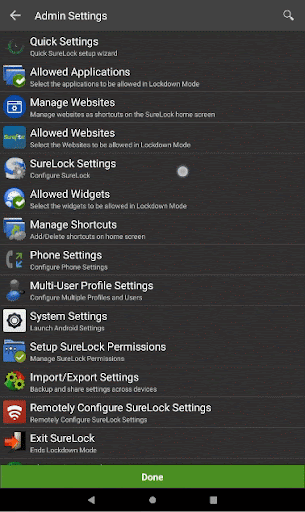
There are four options in Folder View
- Legacy: Users will be able to set “Landscape and Portrait Wallpaper” in the Legacy folder view, which covers a part of your screen while viewing the folder. Also, the user will not be able to view applications inside the folder through the SureLock home screen; he can only view the applications once he opens the folder.

- Window: Users will be able to set “Landscape and Portrait Wallpaper” in the Windows folder view, which covers a part of the screen while viewing the folder. The end user will be able to view application icons in the folder from the SureLock home screen.
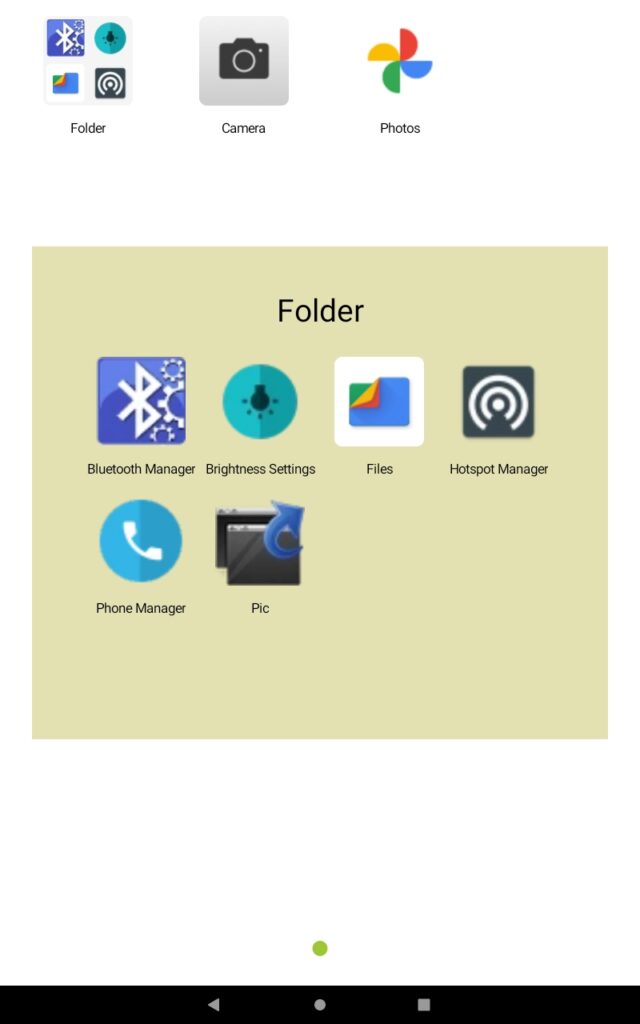
- Immersive: Users will be able to set “Landscape and Portrait Wallpaper” in the Windows folder view, which covers a part of the screen while viewing the folder. The end user will be able to view application icons in the folder from the SureLock home screen.
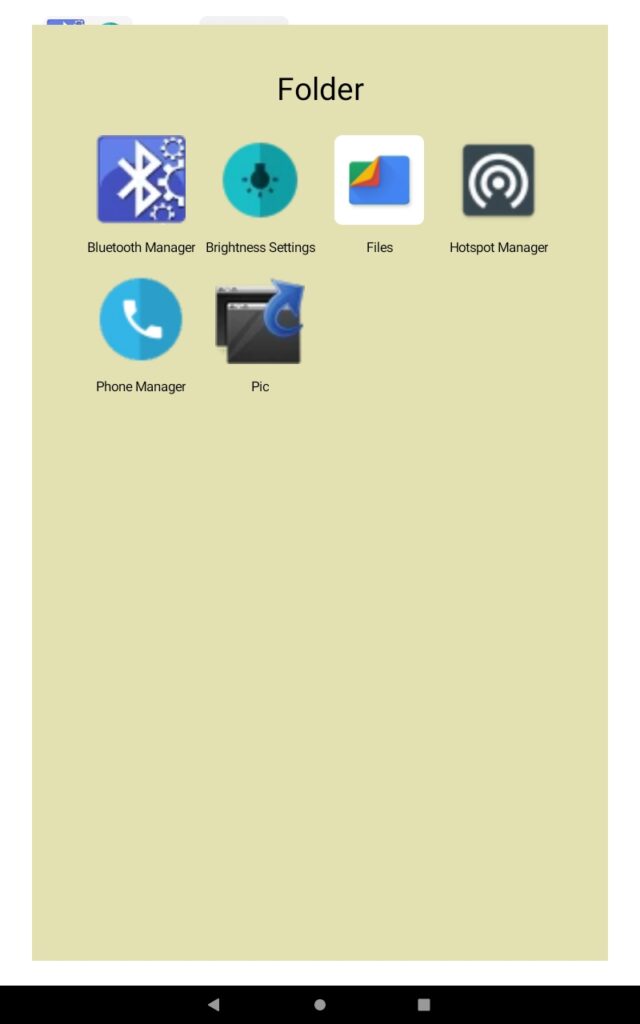
- Full Screen: Users will be able to set “Landscape and Portrait Wallpaper” in full-screen folder view, and the widgets will not overflow into the folders. The end user will be able to view application icons in the folder from the SureLock home screen.
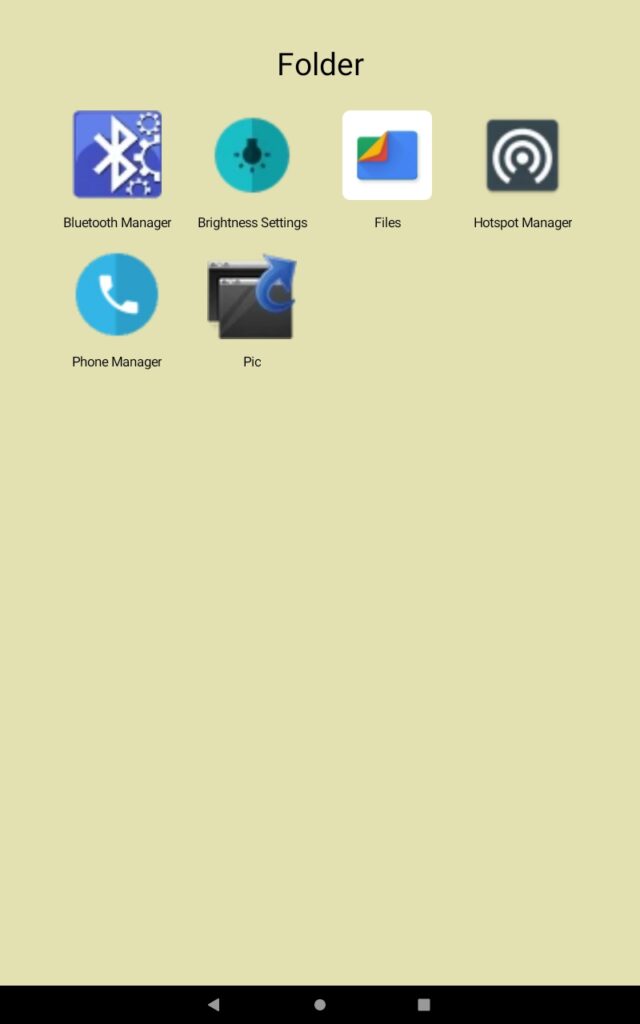
Need help? CONTACT US
Was this helpful?
YesNo
