NFC is Near Field Communication is a set of short-range wireless technologies, typically requiring a distance of 4 cm or less to initiate a connection. NFC allows you to share small payloads of data between an NFC tag or between two Android-powered devices.
Purpose
The purpose of this knowledge article is to provide a guide on how to solve the NFC issue on Samsung devices.
Prerequisites
- Android devices should support NFC.
- NFC Settings should be accessible in SureLock.
- This is only in Android 11 and above.
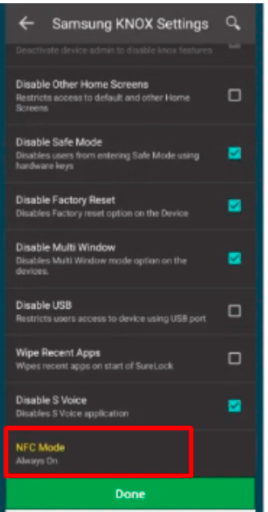
- If users are unable to scan tags or QR via NFC, please refer to the steps mentioned below.
Steps
- Launch SureLock.
- Tap SureLock Home Screen 5 times to launch the password prompt.
- Configure Peripheral Settings allows the Admins to restrict or allow the use of Android device peripherals such as Camera, WiFi, Mobile Data etc.
- Set Flashlight settings, select Don’t Care from the following options:
- Don’t Care
- Always On
- Always Off
Note: This feature is supported on the devices that have flashlight options.
Need more help? Here’s how to get help from our experts.
Was this helpful?
YesNo
