Time Fence option creates a serialized borderline for mobile devices to behave or function in a specified way. This also sends an alert when the device enters the periodical fence on Device, SureMDM Admin Inbox, and Email.
Purpose
The purpose of this knowledge article is to provide a guide on how to stop a Fence Job using SureMDM.
Prerequisites
NA
Steps
Step 1 : To disable or stop the Time Fence Job.
1. Login to the SureMDM Console.
2. Navigate to the Jobs section.
3. Select the Time Fence/GeoFence/Network Fence Job created and click on Modify.
4. Uncheck the option Enable Time Fencing or Enable Geofencing or Enable Network Fencing.
5. Click on Save.
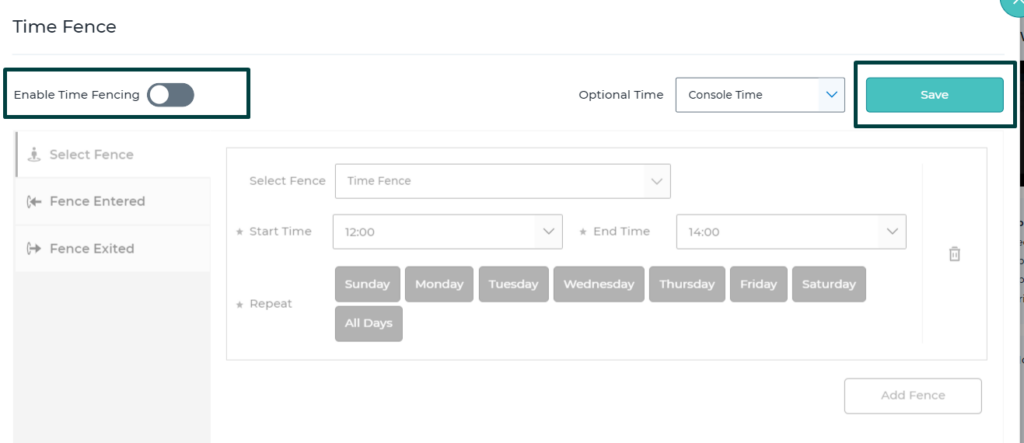
6. Apply this Job on the device.
Step 2: To disable only Fence Job Notifications.
1. Login to the SureMDM Console.
2. Navigate to the Jobs section.
3. Select the Time Fence/GeoFence/Network Fence Job created and click on Modify.
4. Uncheck the options Device, MDM, or Email to stop receiving notifications.
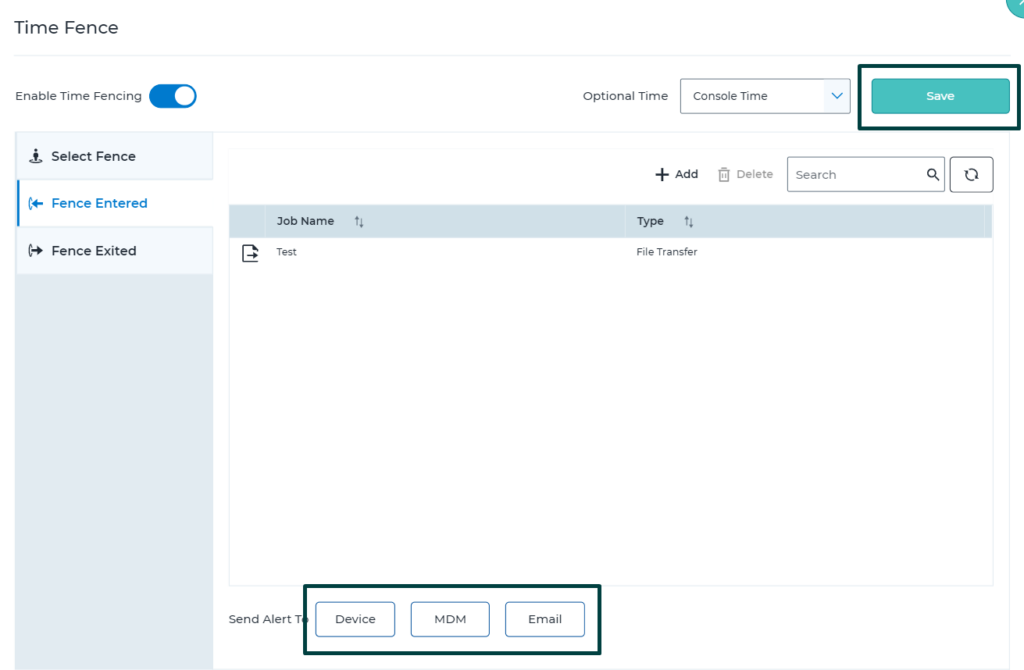
Need more help? Here’s how to get help from our experts.
