The Blank Screen Error on iOS devices refers to a situation where the screen of the device appears blank or unresponsive. This can occur for various reasons, including software glitches, hardware issues, or problems with the device’s Operating System. While other functionalities work in ease, the device screen still appears blank. This can prevent users from accessing their device and using AstroFarm’s features effectively.
Purpose
The purpose of this article is to provide a guide to help troubleshoot and resolve the Blank Screen Error on iOS devices.
Steps
Scenario 1
Prerequisites
- The steps need to be followed on the Mac machine which is enrolled in AstroFarm.
Please follow the steps below:
- Navigate to the System Preferences.
- Click on Security and Privacy.
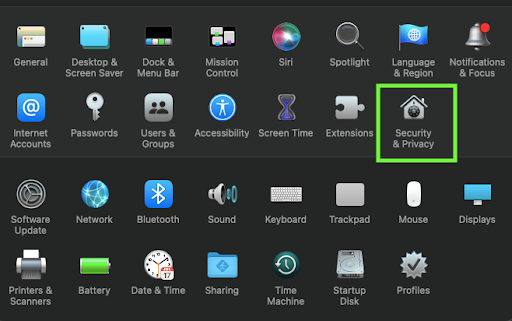
3. In Privacy Settings, Go to Camera Application and enable the Service App.
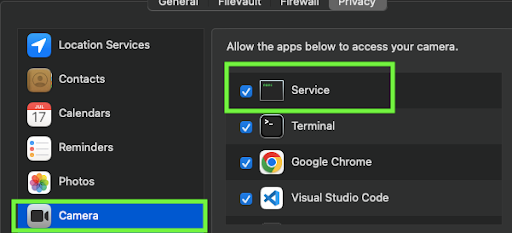
This will fix the blank screen error on MacOS devices enrolled in AstroFarm.
Scenario 2
- Suppose if screen mirroring is manually turned off on an iOS device, there will be a black screen.
- To resolve the issue, we manually restart and re-enroll the iOS device.
Scenario 3
- Suppose if the iOS device gets locked, we encounter the same blank screen error.
- In that case, we keep the iOS device in the unlock (wake) state.
Need help? CONTACT US
