Asset tracking is a system for capturing important information about physical devices and machines. This information can be anything from the Device Model to the location of the device. SureMDM can help administrators keep track of their devices with varying OSs such as Android, Windows, iOS, IoT, wearOS, etc.
Purpose
The purpose of this article is to provide a guide on how to use the Asset Tracking Report available in SureMDM.
Prerequisites
NA
Steps
1. Log in to the SureMDM Console.
2. Navigate to Reports and click On-Demand Reports.
3. Select Asset Tracking, select the Group, and click on Request Report.
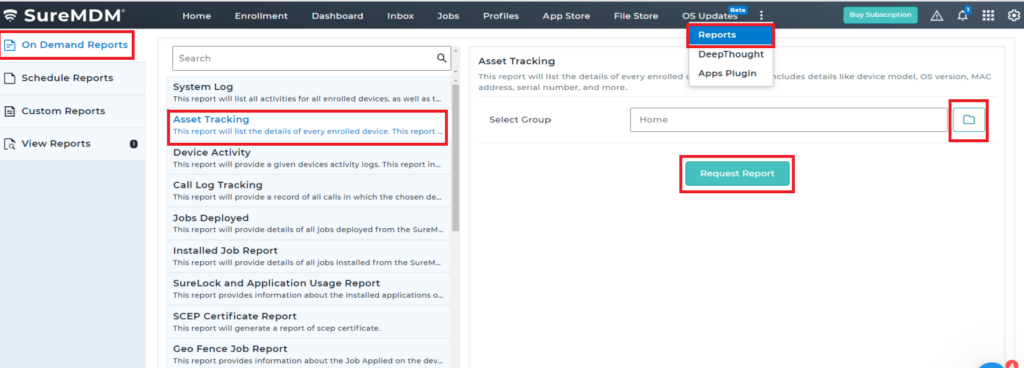
4. Once done, navigate to View Reports to Download or View the report.
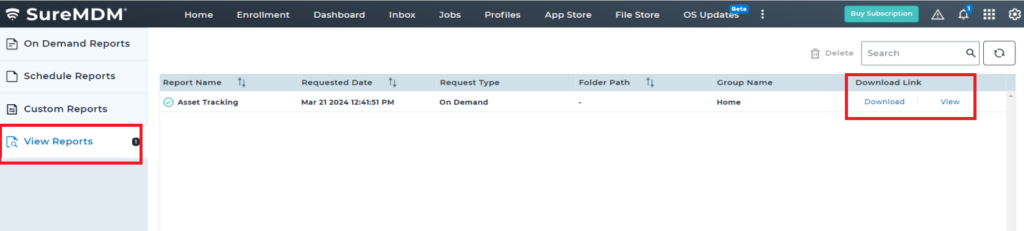
Note: You can also schedule the reports by selecting Schedule Reports in Step 2 from the above steps.
Need more help?
