Jobs on the SureMDM console provide a way to categorize your work and processes. Although all jobs differ in some ways, there are usually commonalities that can be extracted and standardized.
Purpose
The purpose of this knowledge article is to provide a guide on how to use or view a recent job in the SureMDM Console.
Prerequisites
- Only the last 10 recently applied jobs and profiles are displayed on the page.
Steps
1. Login to the SureMDM Console.
2. Choose the device where you want to apply or view the recent job and select Apply.
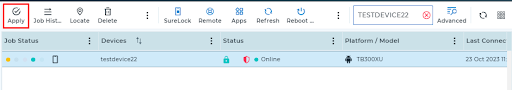
3. You can view the recent jobs and profiles applied to the device.
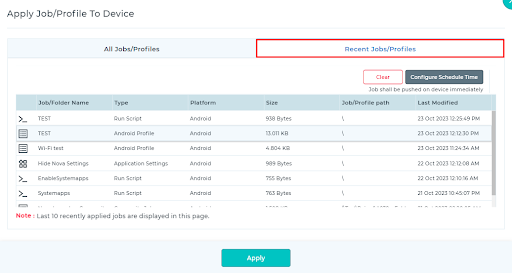
4. Select the job and tap Apply.
5. Select Configure Schedule Time to launch the Schedule Job prompt.
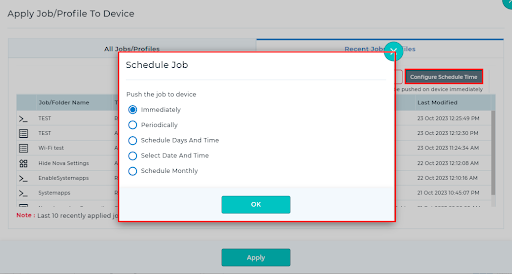
6. You can also clear the recent job or profile by selecting Clear.
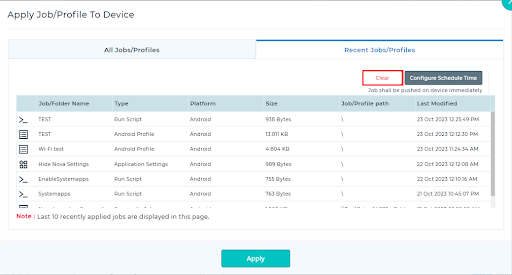
7. You can view the status of the job in Job History.
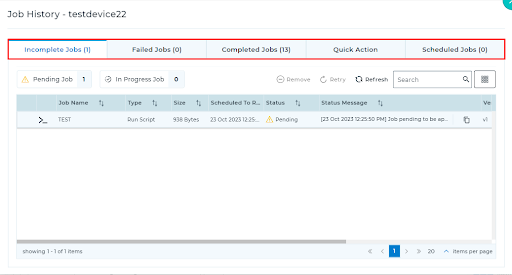
Need help? CONTACT US
Was this helpful?
YesNo
