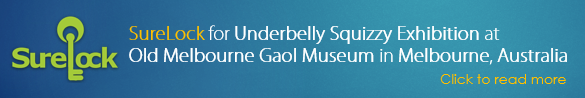There are now a host of features in SureMDM which allow remote management of Samsung KNOX devices (Android OS Lollipop and above). Silent installation of mobile applications is one of such features.

Remote Silent Installation allows you to install mobile applications or update software remotely without any manual intervention from the end-users and without any interferences on the device.
Here is how you can perform the remote unattended silent installation:
1. Login to SureMDM Web Console
2. Click on the Jobs option from the Utility Panel
3. On the Jobs screen, click on New Job
4. Select the OS as Android on the Select Operating System screen
5. On the Create Job prompt, select Install Application
6. On the Multiple Install Job Properties prompt, enter a Job Name and click on Add
7. On the Install Job Properties prompt, enter the following details:
- File Path/URL – Browse and select a file or enter a URL of the file to be installed
- Device Path – Location on the device where the file is to be installed
- Install After Copy – Check this option if you want to install the application after being copied
- Use Authentication – Enter User ID and Password if the URL specified requires login
Note: You can also enable the Use Apps From AppStore if you are using AppStore. Click here for details.
8. Click on OK to complete
9. Once back on the main screen, identify the device(s) from the Device Grid.
10. Click on Apply to launch Apply Job/Profile To Device prompt with the list of Jobs
11. Select the Install Application job you created and click on OK.
Note: Ensure Enable KNOX Features option in SureMDM Agent settings is enabled to achieve the silent installation on Samsung devices.
Once done, the application would be silently installed on the device.
To read more about SureMDM, click here
For more details on our products, click here
If you need further assistance, please submit a ticket here
Read more about our products: