There are occasions when you want to upgrade SureLock on devices that are not physically present with you, but you also don’t want any interruptions to activity on those devices during the upgrade.
Now with SureMDM Agent, you can perform a silent or unattended upgrade of SureLock, which means:
- There is no need to disable the lockdown for upgrades.
- No interaction is required from the end-user.
- No display or indication of the upgrade on the device
- No device reboot is required.
Purpose
The purpose of this knowledge article is to provide a guide on how to silently upgrade SureLock using the SureMDM Agent for Samsung devices.
Prerequisites
NA
Steps
1. Access SureLock Admin Settings.
2. Check and enable Disable Other Home Screens, Enable Watchdog Service, or Enable Knox in SureLock Admin Settings.
3. Now, launch the SureMDM Agent and check the Enable SureMDM Agent Services option in the SureMDM Agent screen. Also, ensure the Enable Admin and Enable Knox options are checked.
4. Next, log in to the SureMDM Console.
5. Go to Jobs and click on New Jobs.
6. Select Android, and then click on Install Application Job.
8. On the Multiple Install Job Properties prompt, enter the job name and tap Add.
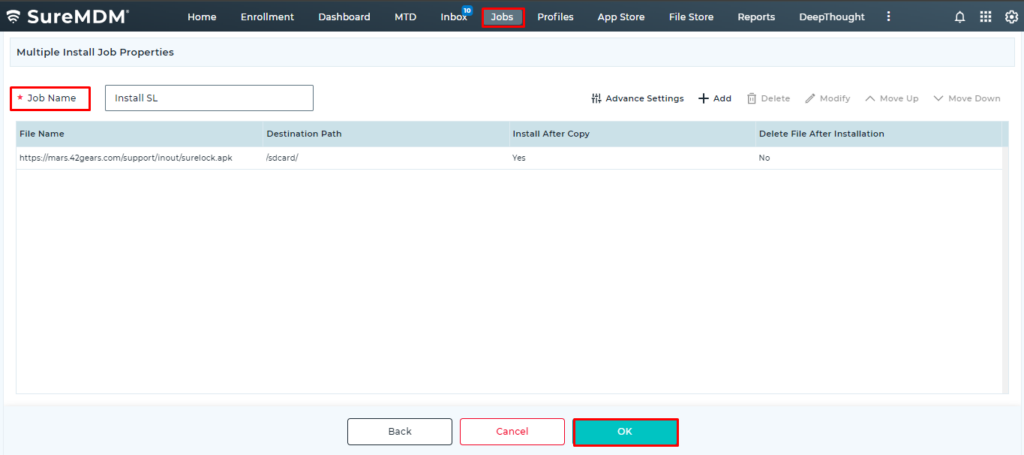
9. On the Install Job prompt, enter the following details:
- File Path/URL: Browse and select the SureLock.apk file to which you would like to upgrade, or enter a downloadable URL of the SureLock.apk file to which you would like to upgrade the application.
- Device Path: The default location is /sdcard/.
- Install After Copy: Check this option if you want to install the application after being copied.
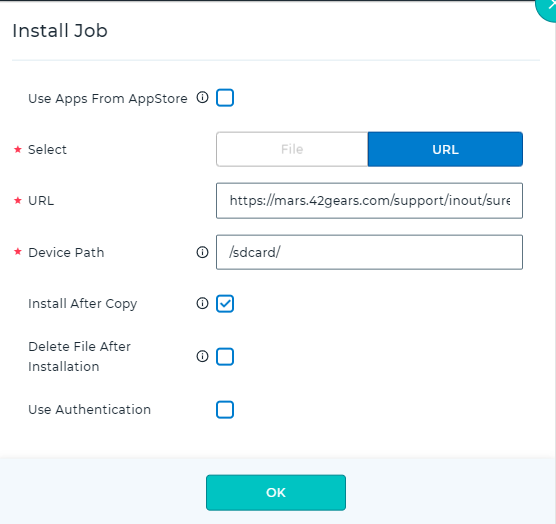
10. Click on OK to create a job.
13. Select the device(s) from the list of devices and tap on the Apply option presented just above the device grid.
14. Once the job is applied, SureLock will be silently upgraded on the device.
Need help? CONTACT US
