Generally, before finalizing an MDM to suit the requirement, admins sign up for more than one trial account of multiple MDM solutions, to test and conclude the decision.
During this process, there are chances that the admin would use the same E-mail ID to register more than one MDM accounts to the Android Enterprise Accounts. This is when the aforementioned error manifests. Below is the error screenshot for reference.
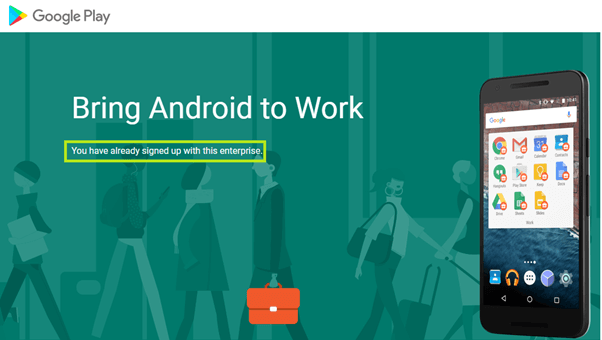
Please follow the below-mentioned steps to overcome this error and proceed with the testing.
- Log in to play.google.com/work with the e-mail ID with which you encounter this error.
- Navigate to Admin settings in Google Play Homescreen.
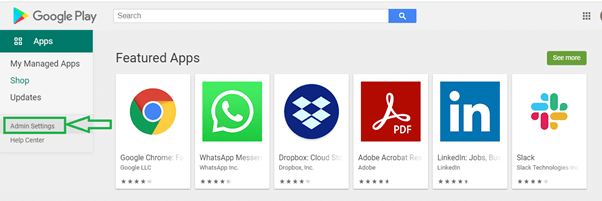
Click on the ellipses icon next to Organization Information. Select the ‘Delete Organization’ option and confirm the choice.
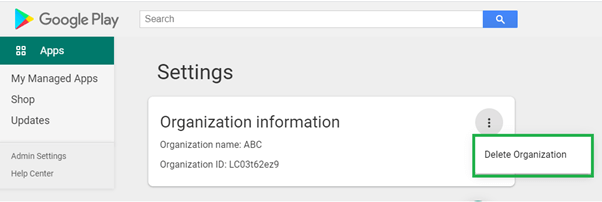
This will free up the MDM account associated with the E-mail ID and the E-mail ID can be used to attach with other accounts.
NOTE: Deleting the organization on Play For Work, deletes all the accounts, apps, and data associated with the MDM solutions. Also, devices enrolled in the MDM solutions need to be re-enrolled for further testing.
To register for a free trial, click here.
If you need further assistance, please submit a ticket here
