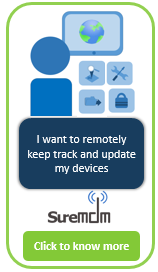If in case SureLock, SureFox, or SureVideo loses its activation status and goes back to trial mode after any kind of reboot post-activation, this seems to be an issue with the parameter with which the activation code latches itself on the device.
In case the parameter such as IMEI, Wi-Fi MAC, Bluetooth MAC, etc., are bound to change after every re-boot on the device the activation code associated with SureLock, SureFox, or SureVideo will not be able to latch itself to the device ID and hence the products will lose activation after every re-boot.
There is an easy way to fix it. Just follow the below-mentioned steps:
1. Access SureLock/SureFox/SureVideo Admin Settings by tapping on the SureLock/SureFox/SureVideo Home Screen 5 times within 3 seconds
2. On Admin Settings screen, tap on About SureLock/SureFox/SureVideo
3. On the About SureLock/SureFox/SureVideo screen, Tap on Preferred Activation ID
4. The admin can reboot the device and check which of the parameters on the device is remaining unchanged and set it as Preferred activation Code. However, if none of the parameters meet the requirement tap and select GUID
5. Now once back on the About SureLock/SureFox/SureVideo screen, tap on Activate
6. Enter the Activation code on the Enter Activation ID prompt and tap on Activate to start the Activation Process.
Once done, reboot the device to check if the activation of the product persists.
If you need further assistance, please submit a ticket here