There can be a use case where an admin would want to schedule some actions to be performed on the devices that are enrolled in SureMDM, for which the admin can deploy the job and schedule it for the required time frame, and the job gets applied at the scheduled time.
At the same time, any super user or admin user would be able to check which job is scheduled to run at what time.
Purpose
The purpose of the article is to provide a guide on how to check which job is scheduled to run at what time, along with the status of the job.
Prerequisites
- To know how to create a Scheduled Job/Profile, please refer to this link.
Steps
- Log in to the SureMDM console and schedule a Job or Profile.
- Once the job is scheduled, the blue color indicator appears in the Job Status on the device grid, indicating that the job is scheduled.
Please refer to the screenshot below for the same.
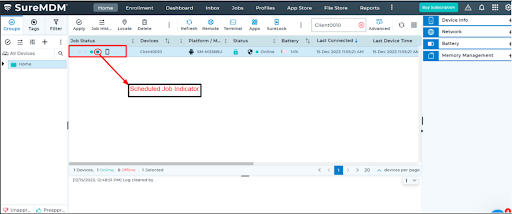
3. To know when the job is scheduled, please navigate to Job History and click on Scheduled Jobs.
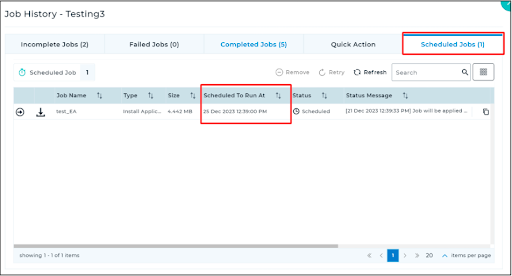
Need help? CONTACT US
Was this helpful?
YesNo
