Branding is an essential aspect of marketing, wherein enterprises create names, logos, and designs and use the same to show their niche in the market. Wallpapers are one of the ways admin can use in branding and SureMDM can help an admin change the wallpaper on Linux machines remotely.
Please follow the below-mentioned steps to change the wallpaper on Linux machines.
1. Create a file transfer job and transfer the attached Wallpaper.desktop file to the below mentioned location.
Location: /etc/xdg/autostart/Wallpaper.desktop
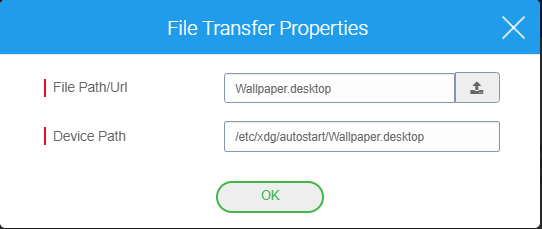
2. Now rename your wallpaper file to wallpaper.jpg and transfer the wallpaper image file to the below-mentioned location in another file transfer job.
Location: /usr/share/backgrounds/Linuxmint/wallpaper.jpg
3. Reboot the machine and the wallpaper on the Linux machine should be changed.
Wallpaper.desktop contains the below text of file.
[Desktop Entry]
Type=Application
Exec=gsettings set org.cinnamon.desktop.background picture-uri file:///usr/share/backgrounds/linuxmint/wallpaper.jpg
Hidden=false
NoDisplay=false
X-GNOME-Autostart-enabled=true
Name=wallpaper
Comment=changewallpaper
Admin can replace the name of the file from wallpaper.jpg with any other file name.
However, they will have to ensure that the name is changed to the same in step 2 above as well.
For more details on our products, click here
If you need further assistance, please submit a ticket here
