App Plugins are software programs that customize the way platforms function or behave, and allow you to customize the user experience. The Job and Profile Exporter plugin helps export Jobs and Profiles to an XML file. All the Profiles and Jobs except Install/File transfer Jobs can be exported to an XML file with the help of this Plugin which can further be used for documentation purposes or for reference of configurations or Jobs used.
For more information related to the Plugins Management, please refer to this article.
Purpose
The purpose of this knowledge article is to provide a guide on how to use the Job & Profile exporter Plugin available on SureMDM.
Prerequisites
- SureMDM Plugins are available only for Enterprise Subscription.
Steps
Step 1: Enable the Job and Profile Exporter Plugin in SureMDM.
- Login to the SureMDM Console.
- Navigate to Settings and further to Account Settings.
- Select Plugins and then Manage Plugins.
- In Manage Plugins, select the Plugin Store tab.
- Select the Job and Profile Exporter Plugin and click on Install Now.
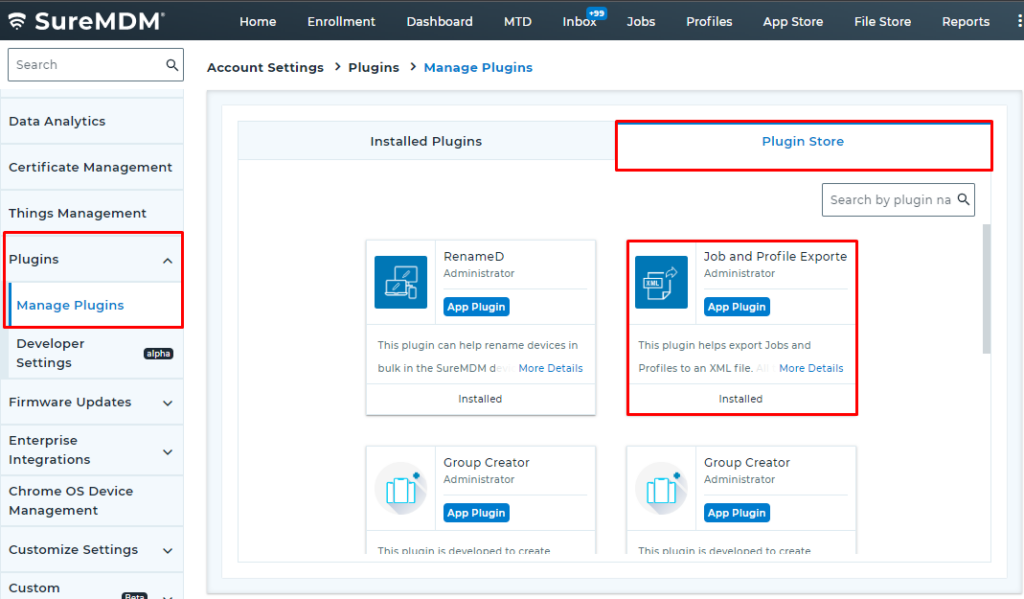
- Once the Plugin is installed, click on the Installed Plugins tab.
- Search for the Job and Profile Exporter Plugin and click Enable.
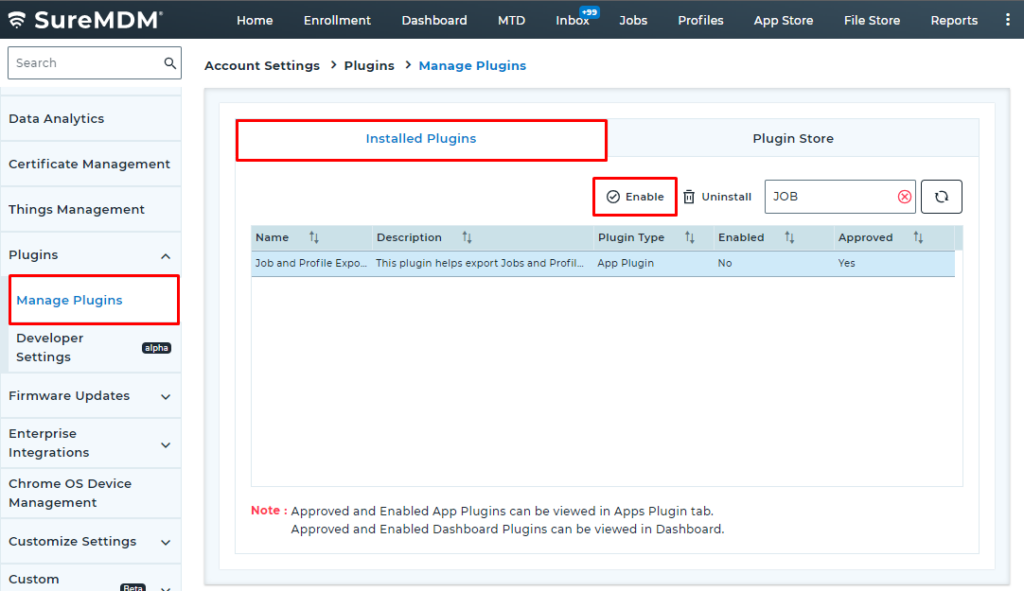
Step 2: Execute the Job and Profiles Export Plugin to export the details.
- Login to the SureMDM Console.
- Click on the MORE tab and choose Apps Plugin.
- Select the Job and Profile Exporter Plugin.
- On the next page, select either Jobs or Profiles options and then select the specific Job/Profile to be exported.
- Click Export.
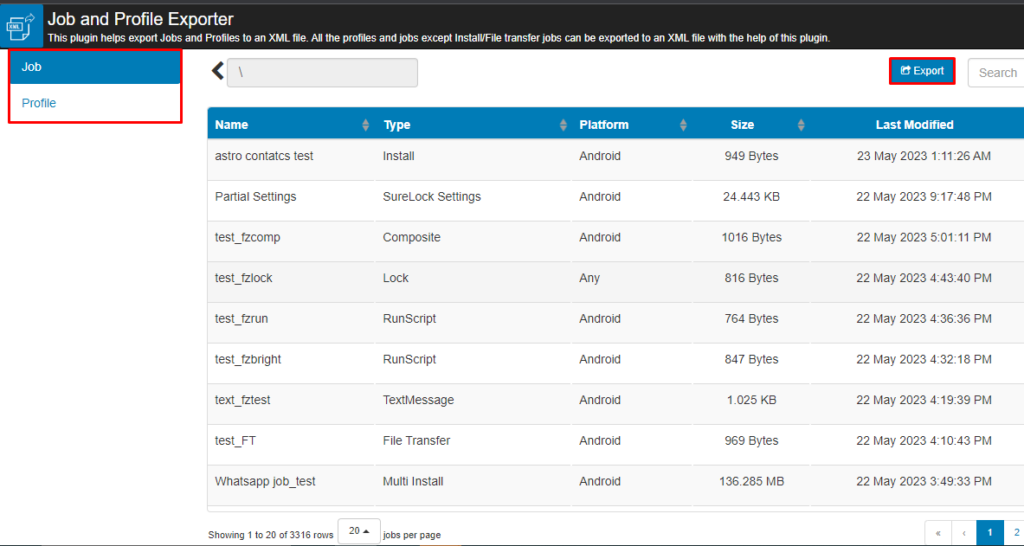
- In the case of Profiles export, the Admin can choose the platforms and then export the required Profiles.
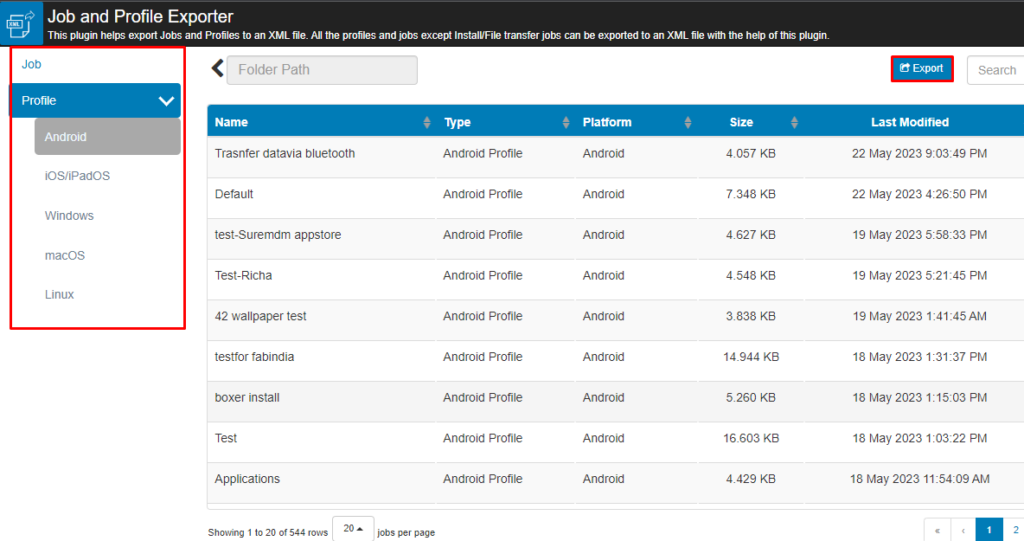
- Thus the required Job/Profile will download in an .XML file and can be accessed and used as per requirement.
Need more help? Here’s how to get help from our experts.
Was this helpful?
YesNo
