Having an appropriate wallpaper set on the device has many benefits. One such use case is using the device for branding purposes. The simplest way of branding is to set the company logo as the wallpaper on the SureLock home screen on the devices.
Using SureMDM, admins can set wallpapers on a large number of devices remotely in the blink of an eye, reducing the resources and time needed to complete this task manually.
Purpose
The purpose of this knowledge article is to provide a guide on how to change wallpaper on the SureLock home screen using SureMDM for Android devices.
Prerequisites
- You can also create a composite job with the above two jobs and apply it to the device(s).
- Admin can set different wallpapers for landscape and portrait modes.
Steps
- Create a file transfer job to transfer the wallpaper file to the device.
Admin will need to create a file transfer job and upload the file to be transferred to the job. Once the file is uploaded completely, a file install job will be created. Admin can now push this job on the device(s) to transfer the file to the devices. Detailed steps are mentioned here.
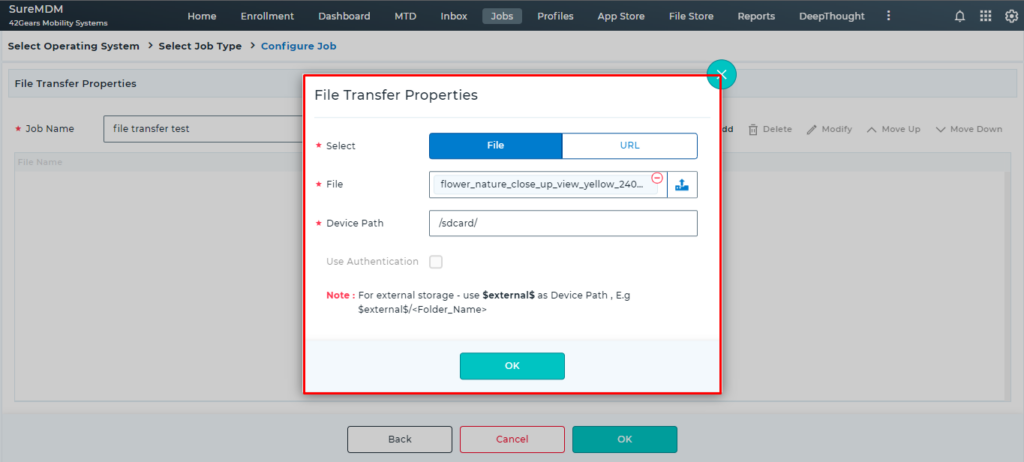
- Make changes in SureLock settings to set the transferred file as wallpaper.
- Once the job created in Step 1 is pushed successfully on the device, the admin will need to create a SureLock Settings job with the below settings.
Steps:
Go to SureLock Admin Settings > SureLock Settings > Wallpaper > Landscape/Portrait Wallpaper > Browse and select the file transferred to the device from Step 1.
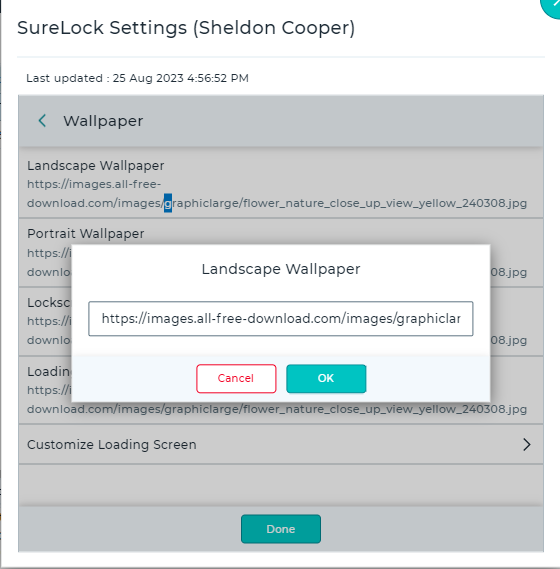
The easiest way to do this is by configuring one of the test devices with the above changes and applying the same SureLock settings to the other devices. You can do this using SureMDM, too. Click here for details.
Once done, apply this job to the device(s), and the wallpaper on the device will be changed to the desired wallpaper.
Need help?
