Purpose
In enterprise environments where devices are deployed across different regions and user groups, maintaining consistent language settings is essential for usability and compliance. This feature allows administrators to remotely add, remove, or modify device languages using Run Scripts in SureMDM. It provides centralized control over language configuration, enabling quick localization or standardization of devices without manual intervention.
Prerequisites
- Devices must be connected to the internet (Wi-Fi or mobile data) for script deployment.
- For changeDeviceLanguage, the device must be Samsung Knox or platform-signed.
Note: Add, Remove, and Set Default Language are supported only on the platform-signed devices. Change Device Language is supported on both Samsung KNOX and platform-signed devices.
To know more about Platform Signed Device, please refer to the link below:
https://knowledgebase.42gears.com/article/enterprise-agent-for-advanced-device-management-and-lockdown/
Steps
- On the SureMDM Console, click on Job > New Job > choose Android > click on Run Script job
- Enter the Job Name, and in the text box, enter the Script
- Select Save to save this Job and Navigate to the SureMDM Home page.
- Select the desired device(s) or Group of devices.
Select the Apply button (or Group-Apply button) and apply the above-created job.
Run Scripts
- Add Language
Use the following run-script to add one or more languages to the device’s list of General System Settings.
NOTE: Supported only on the platform-signed devices.
Script:
!#suremdm
addDeviceLanguages(<language_code_1>,<region_code_1>,<language_code_2>,<region_code_2>,…)
Parameters:
- <language_code>: A two-letter code for the language (e.g., en for English).
- <region_code>: A two-letter code for the region (e.g., US for the United States).
Example:
!#suremdm
addDeviceLanguages(en,US,fr,FR)
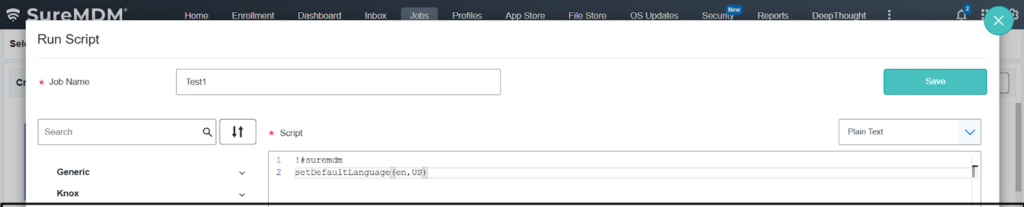
- Remove Language
Use the following run-script to remove one or more languages from the device’s system settings.
NOTE: Supported only on the platform-signed devices.
Script:
!#suremdm
removeDeviceLanguages(<language_code_1>,<region_code_1>,<language_code_2>,<region_code_2>,…)
Parameters:
- <language_code>: A two-letter code for the language (e.g., en for English).
- <region_code>: A two-letter code for the region (e.g., US for the United States).
Example:
!#suremdm
removeDeviceLanguages(fr,FR)
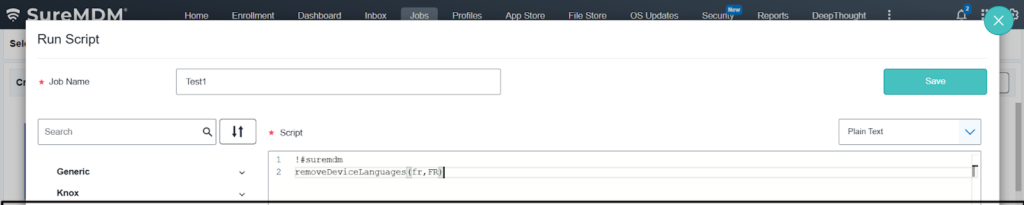
- Set Default Language
Use the following run-script to set the default display language for the device.
NOTE: Supported only on the platform-signed devices.
Script:
!#suremdm
setDefaultLanguage(<language_code>,<region_code>)
Parameters:
- <language_code>: A two-letter code for the language (e.g., en for English).
- <region_code>: A two-letter code for the region (e.g., US for the United States).
Example:
!#suremdm
setDefaultLanguage(en,US)
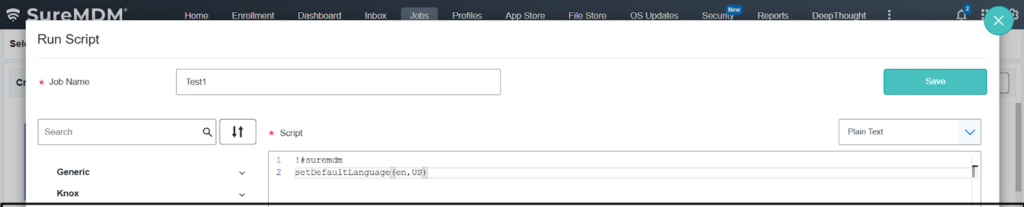
- Change Device Language
Use the following run-script to change the device’s display language.
NOTE: Supported only on Samsung KNOX and platform-signed devices.
Script:
!#suremdm
changeDeviceLanguage(<language_code>,<region_code>)
Parameters:
- <language_code>: A two-letter code for the language (e.g., en for English).
- <region_code>: A two-letter code for the region (e.g., US for the United States).
Example:
!#suremdm
changeDeviceLanguage(es,ES)
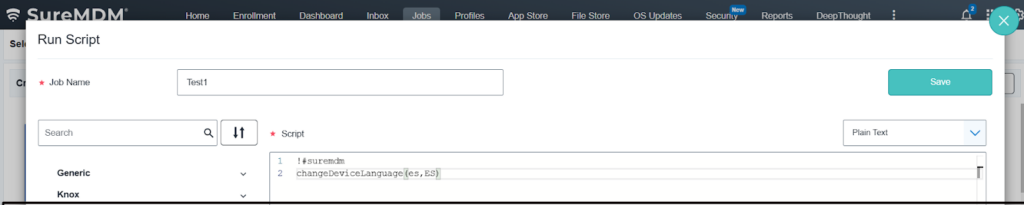
Conclusion
Administrators can remotely manage language settings across multiple Android devices without requiring physical access. This ensures consistent localization, improved usability, and compliance with regional language policies. The ability to add, remove, set a default, or change device languages from a centralized console enhances operational efficiency and simplifies device management in globally distributed enterprise environments.
Need help?
