Enable Log is a feature available with SureLock to record logging activities of SureLock. Log File records all the events and activities of SureLock and gets saved at a specified location.
Purpose
The purpose of this knowledge article is to provide a guide on how to enable logging for SureLock activities on Android devices.
Prerequisites
NA
Steps
- Install and Launch SureLock.
- Access SureLock Admin Settings.
- In the Admin Settings screen, tap on SureLock Settings.
- Go to Miscellaneous Settings and check the Enable Log option.
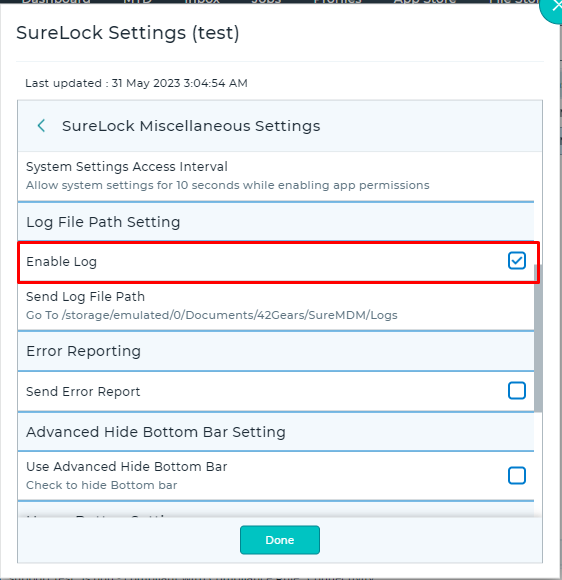
- Tap on the Set Log File Path option to browse and specify the location where the log files are to be saved.
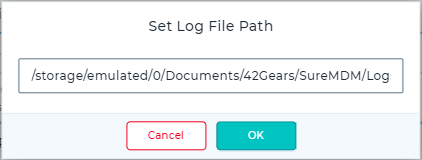
- Save the configuration changes.
Once done, SureLock will start logging the activities in a log file in the specified location.
Need more help? Here’s how to get help from our experts.
Was this helpful?
YesNo
