While enrolling Android 10 devices using Zero Touch enrollment, below mentioned JSON is used to ensure that the device name of the device is the IMEI of the device. This JSON includes other necessary details for the enrollment such as the account, server path, and initial setup permissions such as setting the Device name to the device IMEI.
{
"android.app.extra.PROVISIONING_LEAVE_ALL_SYSTEM_APPS_ENABLED":true, "android.app.extra.PROVISIONING_ADMIN_EXTRAS_BUNDLE":
{
"AccountId":"123456789",
"ServerPath":"suremdm.42gears.com",
"HttpHeader":"https://",
"EnrollmentType":"1",
"EnrollmentMode":"0",
"GroupPath":"Home/Group1",
"DeviceNameType":"UseIMEI",
"ShowCheckListScreen":"True/False"
}
}However, we have also noticed that despite successful enrollment using the above JSON, a few Android 10 devices display Use System Generated Name.
On further investigation of this issue, we got to know that this happens manifests when a few runtime permissions take more time to be granted or eventually get denied.
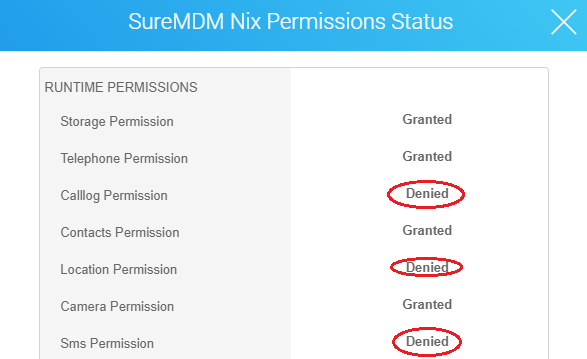
To resolve this we need to add parameters to the JSON to get SureMDM Agent to allow some time for the system settings to grant all the run time permissions automatically.
{
"android.app.extra.PROVISIONING_LEAVE_ALL_SYSTEM_APPS_ENABLED":true, "android.app.extra.PROVISIONING_ADMIN_EXTRAS_BUNDLE":
{
"AccountId":"123456789",
"ServerPath":"suremdm.42gears.com",
"HttpHeader":"https://",
"EnrollmentType":"1",
"EnrollmentMode":"0",
"GroupPath":"Home/Group1",
"DeviceNameType":"UseIMEI",
"ShowCheckListScreen":"True"
}
}Other DeviceNameTypes
| UseSystemGenerated | Use the system-generated device name |
| UseIMEI | Use IMEI number as device name |
| UseMac | Use WiFi MAC address as device name |
| UseSerialNumber | Use the device’s serial number as the device name |
| UsePhoneNumber | Use the phone number used by the device as the device name |
| SetManually | Set device name manually |
For details on Zero-Touch Enrollment, please click here.
For more details on our products, click here
