With the help of Managed Play iFrame to publish private apps, admins can have their In-house or private applications hosted on the Play Store via the EMM console without any additional registration process.
In SureMDM, we have the option to upload the private apps onto Google’s Play Store and make them visible throughout the organization. The only details you need to provide are an app’s title and APK, and most apps are ready for distribution within 10 minutes.
NOTE:
- Private apps published from the iframe will not go through the same checks as other apps hosted in the Play Store. As a result, they can’t be converted to public apps.
- On average, you can upload a total of 15 private apps per day. Up to a compressed app apk size of 100MB.
Purpose
The purpose of this knowledge article is to provide a guide on how to publish private apps on managed Play via the SureMDM console.
Prerequisites
- SureMDM Console should be enrolled in Android Enterprise.
- To know more on how to enroll the SureMDM in Android Enterprise, click here.
Steps
1. Go to Profiles, choose Android platform, and Click on Add.
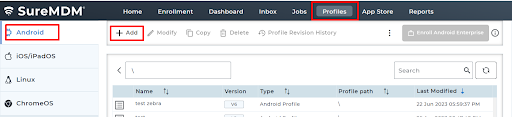
2. Go to Application Policy > Click on Configure and click on Add.
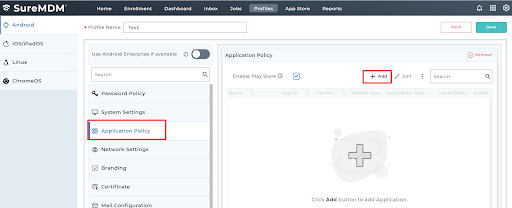
3. Select the Application Source as Play For Work.
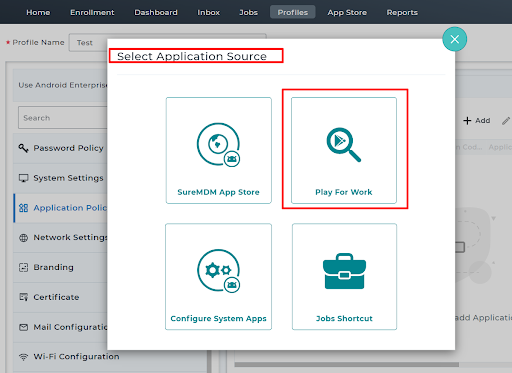
4. A Managed Playstore iFrame opens . On the left side, click on the Lock symbol (Private apps) > Click on the + icon .
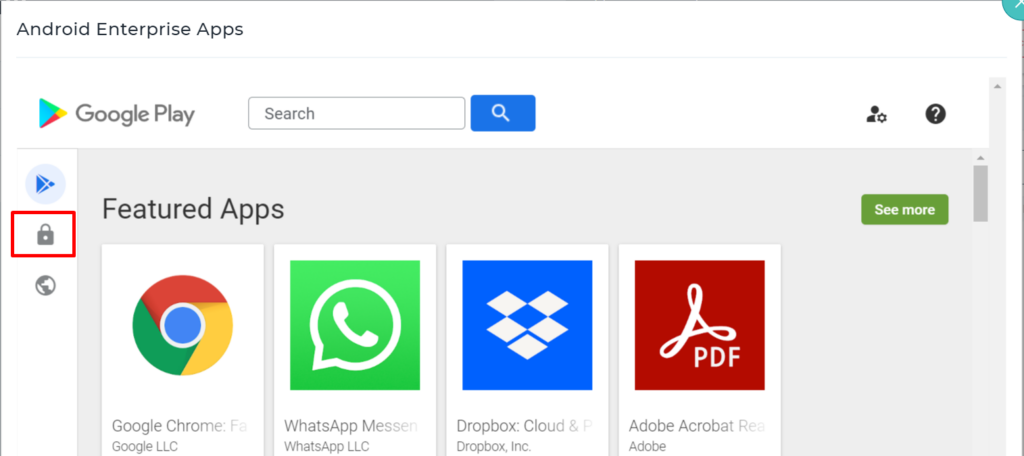
5. Enter the App Title and upload the private app .apk file.
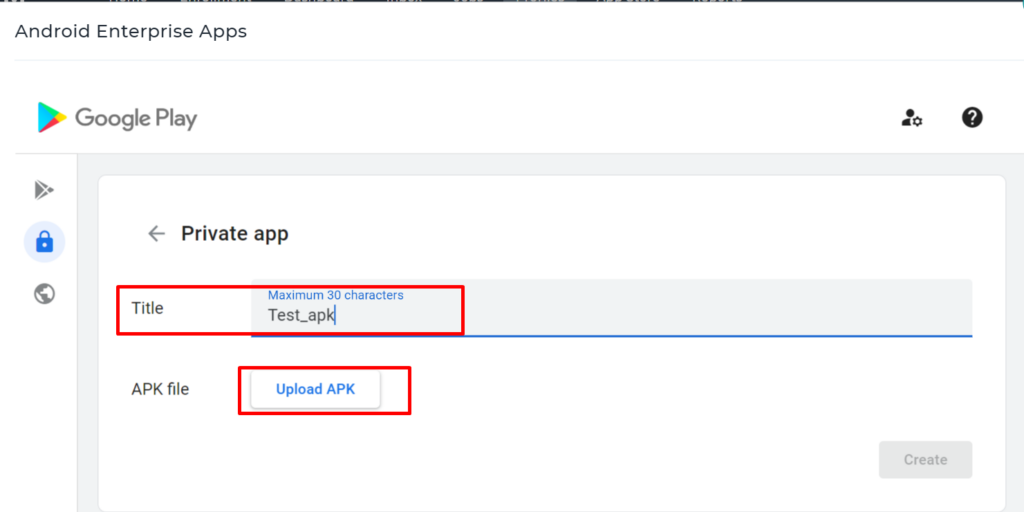
6. Once, after uploading the.apk file, it takes a while to finish the upload.
7. Click on Create. A screen pops up asking you to enter an email address to get updates about your apps and developer account.
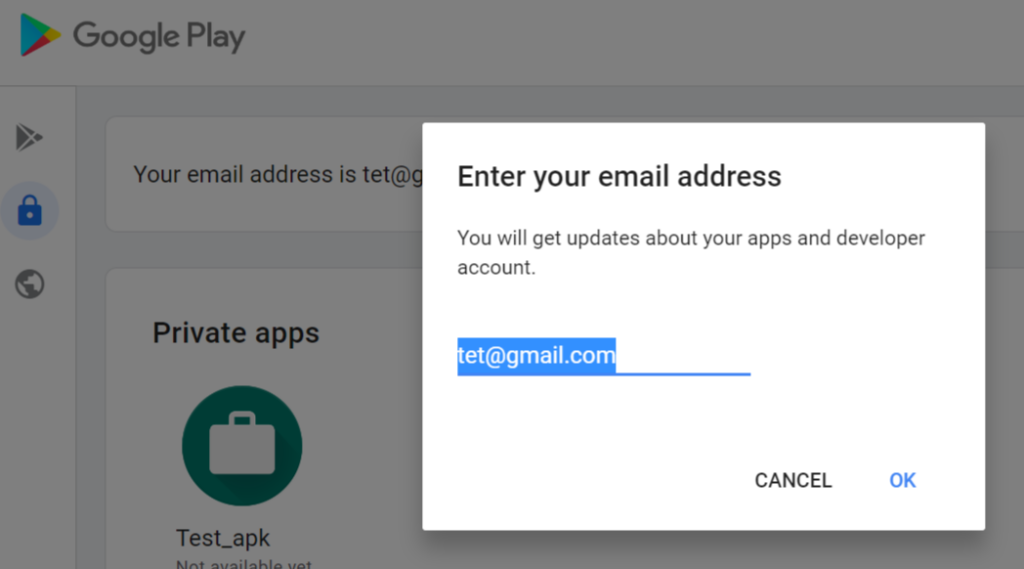
8. Now, the private app is a part of Managed Playstore apps.
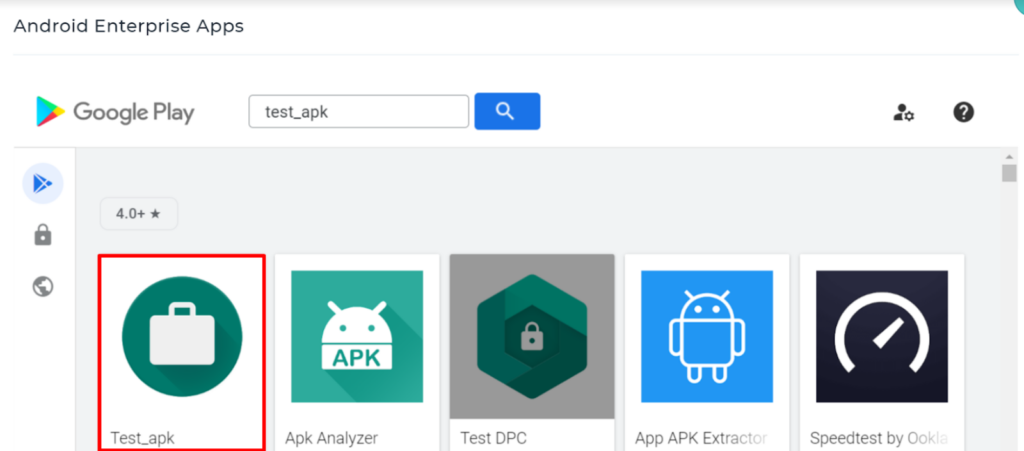
Need more help? Here’s how to get help from our experts.
