Few deployments require devices to use mobile data instead of Wi-Fi, despite Wi-Fi being available on the devices for security purposes and many other reasons.
This is definitely possible on Samsung devices with KNOX permissions or Android devices with signature permissions running with SureLock.
Purpose
The purpose of this knowledge article is to provide a guide on how to select mobile data over Wi-Fi on Android devices running with SureLock.
Prerequisites
NA
Steps
- Install and Launch SureLock.
- Access SureLock Admin Settings.
- In the Admin Settings screen, tap on SureLock settings.
- Navigate to Prefer Mobile Data settings and check this option.
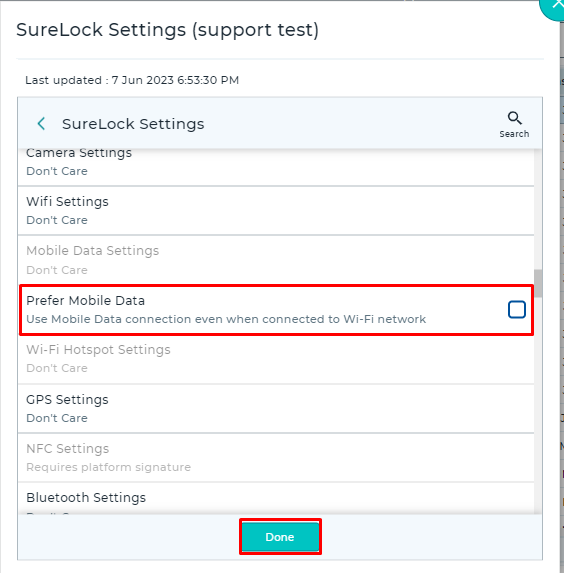
- Save the changes, and go back to the SureLock Home screen.
Devices will be connected to mobile data and the preference will be set to mobile data on the devices in future.
Need more help? Here’s how to get help from our experts.
Was this helpful?
YesNo
