SureMDM collects the device’s unique identifier information like IMEI, IMSI, serial number, and Mac address and displays it on the SureMDM web console under the Device Info Panel. Apart from this, there are also certain features that use these identifiers for functional purposes.
However, due to OS limitations on devices with Android 10 and above, a few device identifiers like IMEI, IMSI, and SIM serial numbers cannot be fetched unless the devices are enrolled in SureMDM through the Android Enterprise Enrollment process.
The screenshot below is an example of verifying if the devices are enrolled through Android Enterprise Enrollment. The value should show as Device Owner or Profile Owner. If the value is shown as Not Enrolled or Not Supported, then this means that the device is enrolled through Normal Enrollment (Device Admin enrollment).
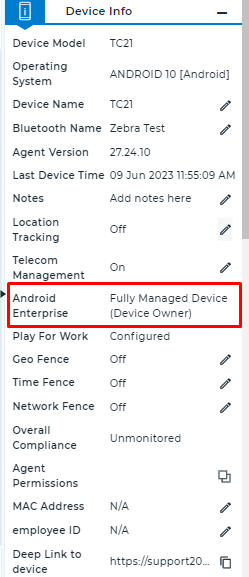
Purpose
The purpose of this knowledge article is to provide a guide on how to show IMEI information in the SureMDM console for devices running with Android 10 and above.
Prerequisites
NA
Need more help? Here’s how to get help from our experts.
