IT administrators may want to delete and uninstall the SureMDM Nix agent from workstations that are no longer in use. For Linux machines, it is not feasible to uninstall the Nix agent directly; instead, certain commands must be used to terminate the Nix service and permanently remove it from the device.
Purpose
The purpose of this knowledge article is to provide a guide on how to uninstall and remove Nix Agent from Linux devices.
Prerequisites
NA
Steps
- Open the terminal on your machine in admin mode and execute the below command to check the status of the Nix service.
sudo service nix status
NOTE: If it shows active, it means the service is running and the device is online on the console.
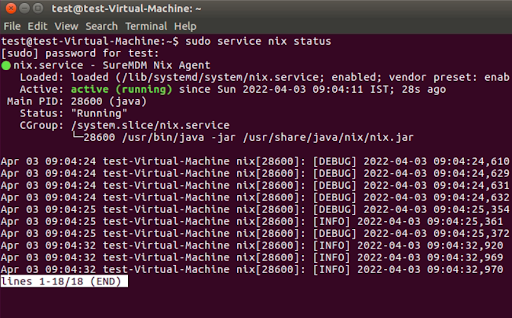
2. Delete the device from the console and execute the below command to stop the Nix service.
sudo service nix stop
3. Now, uninstall the Nix Agent and remove its contents using the below command.
sudo rm -r /usr/share/java/nix
You can also verify if the same is removed from the below path (refer to the image below):
/usr/share/java/
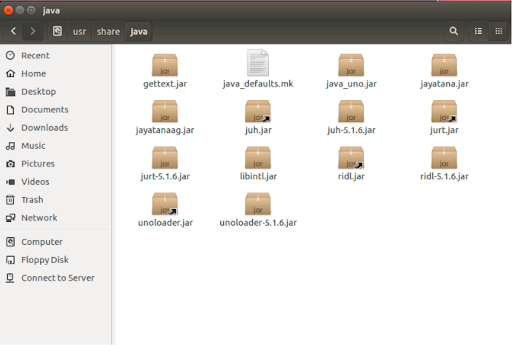
Now, the Linux machine will no longer have the SureMDM Nix Agent.
Need help? CONTACT US
