Enable “Use SDP Calculation” option is an advanced calculation for icon size and font size.
Purpose
The purpose of this knowledge article is to provide a guide on how to use the SDP calculation option available with SureLock for Android devices.
Prerequisites
- This option works based on the different versions of Android.
Steps
- Install and Launch SureLock.
- Access SureLock Admin Settings.
- In the Admin Settings screen, tap on SureLock Settings.
- Go to Miscellaneous Settings and enable the Use SDP Calculation option.
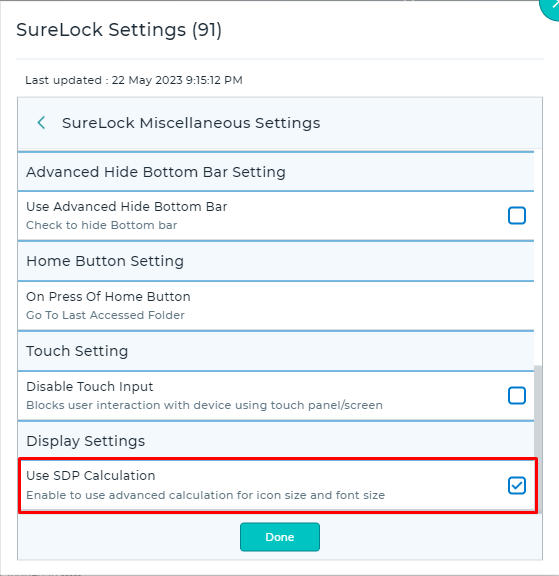
- Save the configuration changes.
Need more help? Here’s how to get help from our experts.
Was this helpful?
YesNo
