Whitelisting the Wi-Fi networks on the Linux machine restricts the users from accessing all the networks; they can only access the specific Networks that are configured in the Wi-Fi configuration profile. The Wi-Fi Configuration Profile allows the administrator to push wireless network configuration to the enrolled devices.
Purpose
The purpose of this knowledge article is to provide a guide on how to whitelist Wi-Fi networks on a Linux Machine.
Prerequisites
NA
Steps
- Login to the SureMDM console and Navigate to Profiles.
- Select the Linux Operating System and Click on Add.
- Enter a Profile Name.
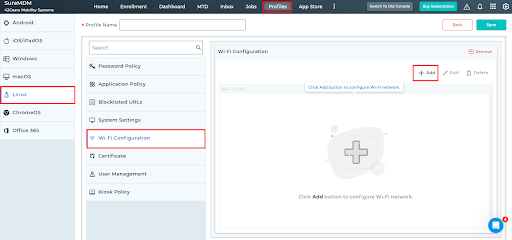
- Configure Wi-Fi settings and click Add. (Add the list of Wi-Fi networks that you want to whitelist on the Linux machine.)
- Now configure System Settings in the same profile.
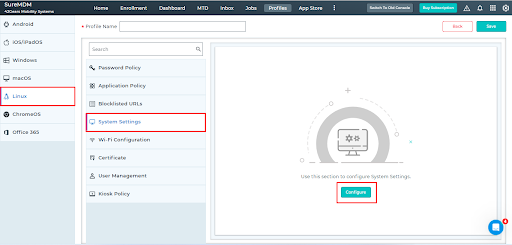
6. Under System Settings, Check the option Force Wi-Fi Whitelisting and Save the profile.
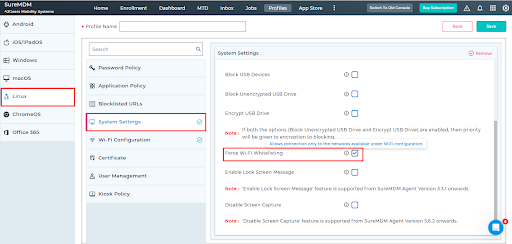
- Once the above settings are configured, Deploy the profile to the Linux machine.
Users will be able to access only the specific Wi-Fi networks that were configured in the profile.
Need more help? Here’s how to get help from our experts.
Was this helpful?
YesNo
