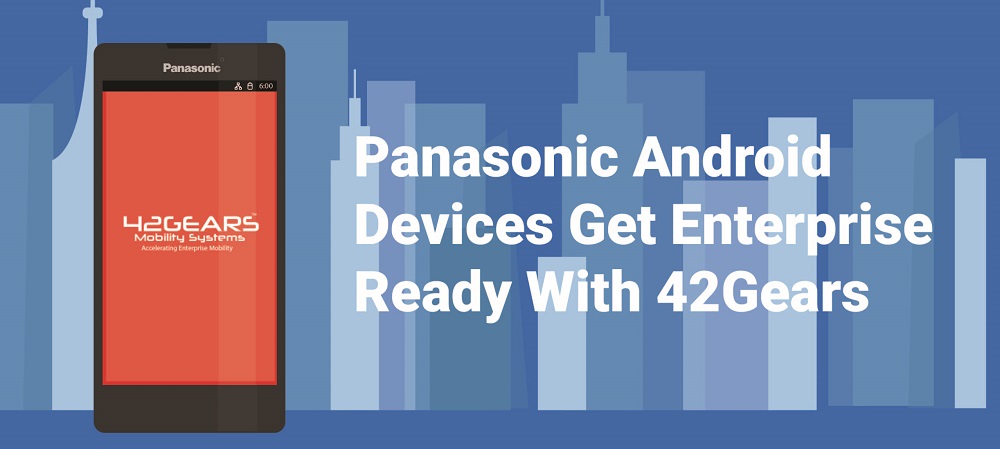42Gears now offers an exclusive Enterprise Agent for Panasonic Android devices. This Panasonic certified enterprise agent is designed to enhance lockdown functionalities of SureLock/SureFox and management functionalities of SureMDM which mean enhanced efficiency, device security, and higher productivity.
When this agent is used with SureLock, SureFox, SureMDM Agent, or a combination of these products on Panasonic Android device, the following advanced features are enabled.
SureLock and SureFox
1. Schedule Reboot and Shutdown
Allow admins to schedule rebooting and shutdown of the device at a specific time and on a specific day.
2. Disable Applications
Disable functioning of all third-party apps even if they are allowed by the admin. Only native applications and applications configured as device administrators would work.
3. Enable/Disable GPS
Disable GPS functionality of the device.
4. Enable/Disable Mobile Data
Disable Mobile Data functionality of the device.
5. Enable/Disable Airplane
Disable Airplane Mode functionality of the device.
6. Blocking hardware keys
Allows admin to disable the device hardware keys on the devices
7. Disabling soft navigation bar
Allows admin to disable the soft navigation bottom bar on the full touch devices
8. Clear recent apps on the access of unallowed app
It blocks the access of unallowed application inside the kiosk
9. For setting home screen or browser as default app(SureLock, SureFox)
It grants the device to set the app as default to launch
10. For downloading apps using zero-touch configurations
Helps admin download apps silently on devices when they are enrolled using zero-touch configurations.
11. For clearing recent apps
The admin can clear all the background applications running
12. Kill Unallowed Applications
If an unallowed application is launched through an allowed application, the unallowed application is suppressed by SureLock, however, it is launched and remains open in the background. Enabling Kill unallowed applications option kills any such unallowed application launched in the background.
13. For clearing recent apps
The admin can clear all the background applications running
SureMDM
Silent Installation/Uninstallation
Remotely install and uninstall applications without device users’ interference.
Reboot and shutdown device remotely
Remotely reboot/shut down the device from the console without manual actions on the device
Remote Control
Remotely control the device screen using the SureMDM Web Console.
Grant device admin to app
Admin can grant admin privileges to any apps
Enable/disable specific component of apps
It gives access to the admin to manage(enable/disable) specific components or activities of any application
Clear App Data
Clear of application data remotely.
Clear app cache
Admin can remotely clear any app’s data
Kill an app
Admin can kill any running application(s)
Grant/deny run time permissions
It gives access to the admin to grant/deny any run time permissions to the app(s) remotely
Granting special permissions like usage access, notification access
It gives access to the admin to grant the special permissions like usage access, notification access, etc. to the app(s) remotely
Disabling factory reset, Deleting multi-users & Guest users created on the device
The admin can disable functions like disabling the factory reset, disabling safe mode access, deleting the guest/multi-users on the devices
Disable USB access, SD Card
The admin can restrict/disable the USB and SD card access on the device end-device remotely
Setting GPS
The admin can manage the GPS settings like enabling/disabling and granting the GPS permissions to specific apps
Apart from this, there are many other features such as toggle mobile data, airplane data, Bluetooth adapter, device time, time zone, time synchronization, Wifi tethering, APN settings, device language, etc., which can be achieved using EA permissions on the device.
If you already have SureLock, SureFox, and SureMDM Agent installed, there is no need to install them again. Just download the compatible EA on the device and install it. To figure out the compatible EA on the device, click here
Once installed, to check if Enterprise Agent is working on your Panasonic device, follow the steps mentioned below:
SureLock
1. Launch SureLock
2. Access SureLock Admin Settings and tap on About SureLock

3. Check under EnterpriseAgent option, it should mention Connection Remote
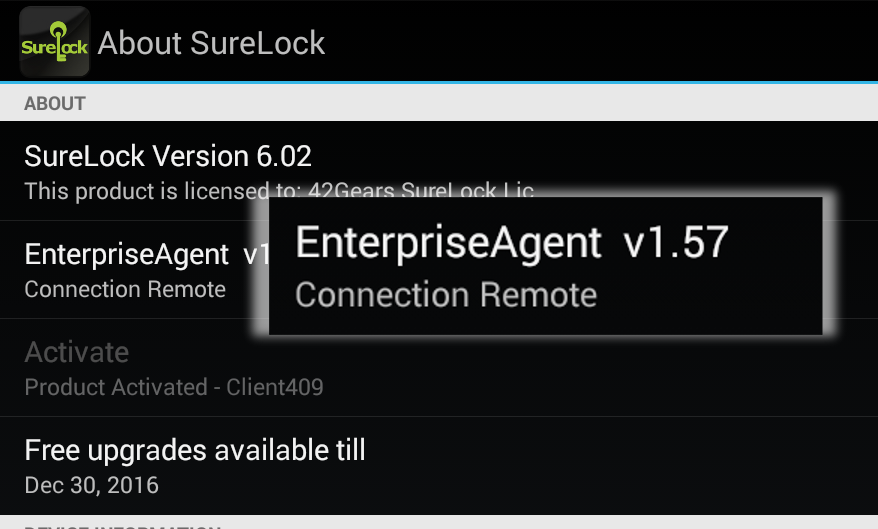
4. If it shows Local, the Enterprise Agent that you have downloaded is not the right one for the device. Reach out to our Technical support team at techsupport@42gears.com for further help.
SureMDM Agent
1. Launch SureMDM Agent
2. On SureMDM Agent Home, tap on Settings
3. On Settings screen, check under Enterprise Agent option, it should mention Connection Remote
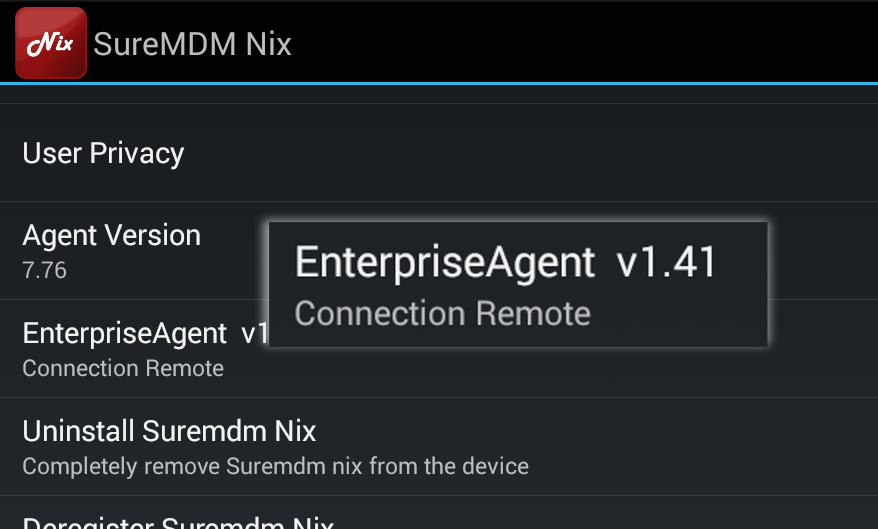
4. If it shows Local, the Enterprise Agent that you have downloaded is not the right one for the device. Reach out to our Technical support team at techsupport@42gears.com for further help.
SureFox
1. Launch SureFox
2. Access SureFox Settings and tap on About SureFox

3. Check under EnterpriseAgent option, it should mention Connection Remote
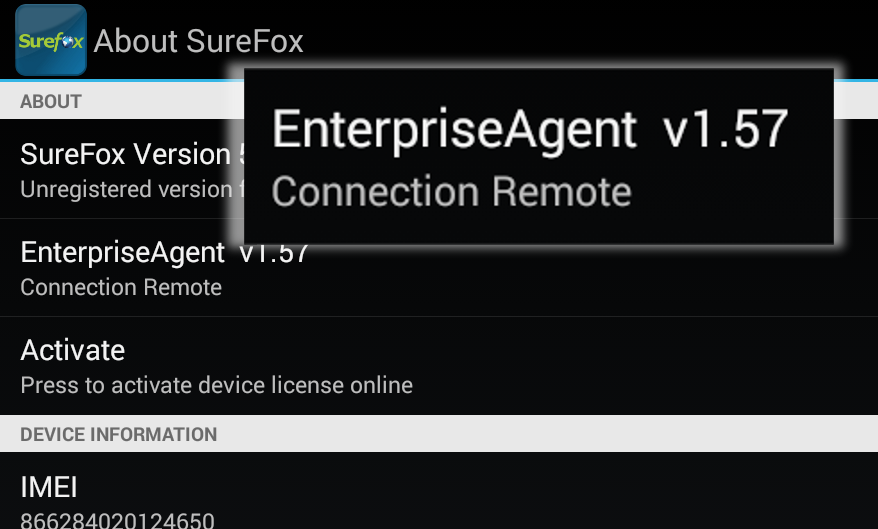
4. If it shows Local, the Enterprise Agent that you have downloaded is not the right one for the device. Reach out to our Technical support team at techsupport@42gears.com for further help.
For more details on our products, click here
If you need further assistance, please submit a ticket here