The User Account Management job helps admins add user accounts on Linux devices remotely. Creating multiple user accounts on a device ensures each user has their own login experience. Users can then customize their device settings without affecting other users.
Purpose
This article explains the actions that can be managed by the admin remotely on Linux dveices.
Prerequisites
N/A
Steps
The following steps outline the process for deploying the job on Linux devices.
Step 1 :- Enrolle the device in suremdm(To enroll the linux refer the link :-
https://docs.42gears.com/suremdm/docs/SureMDM/LinuxEnrollment.html)
Step 2 :- Log in to the SureMDM Web Console.
Step 3:- Go to the Jobs section from the top navigation bar.
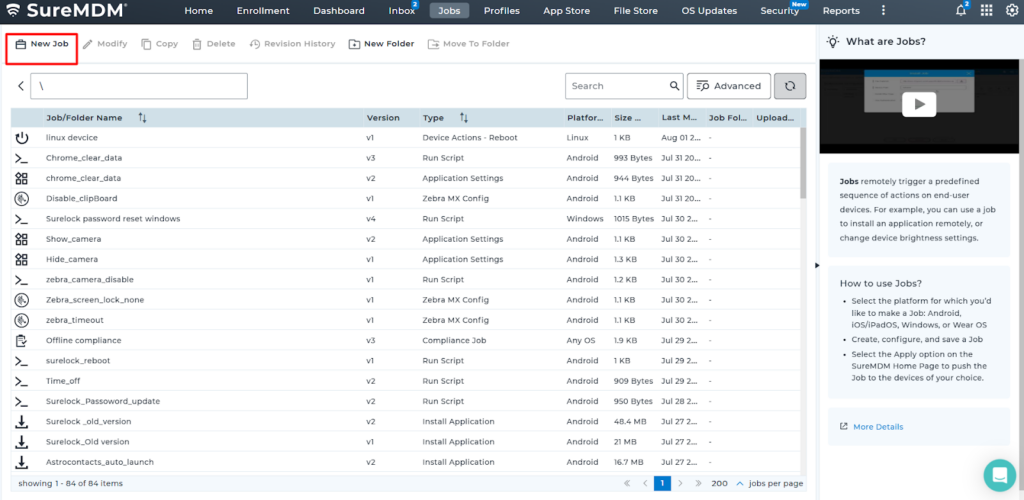
Step 4:- Select the appropriate OS platform (Linux).
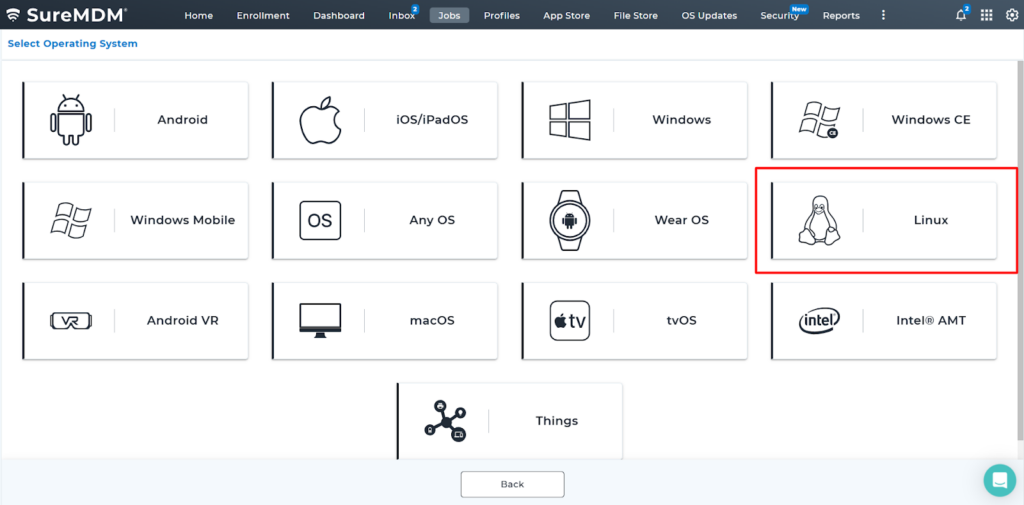
Step 5:- Locate the job named [User Account Management] from the list.
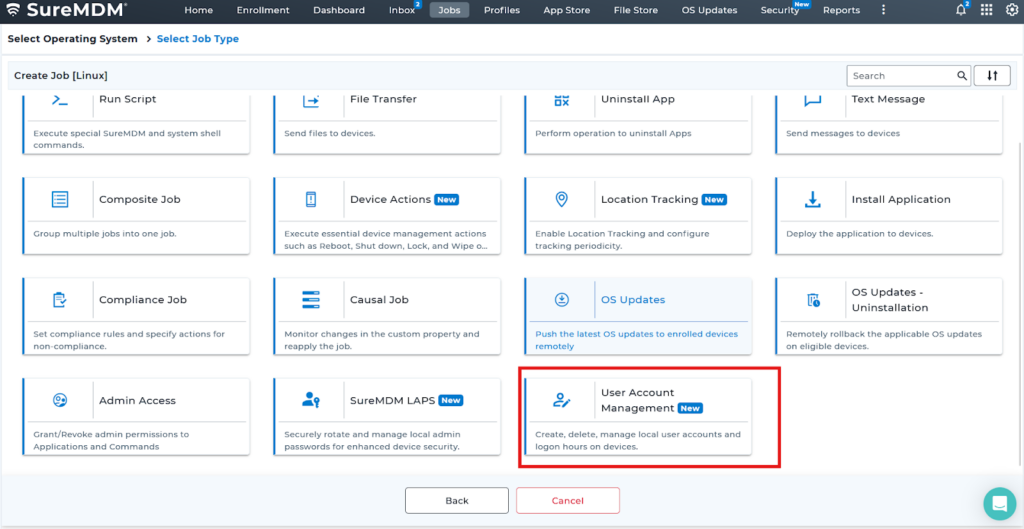
Step 6 :- Under Action Type, click the dropdown and select the appropriate action you want to perform on the device. The available options include:
- Create User
- Delete User
- Modify Permissions
- Change User Password
- Time-Based Access Control
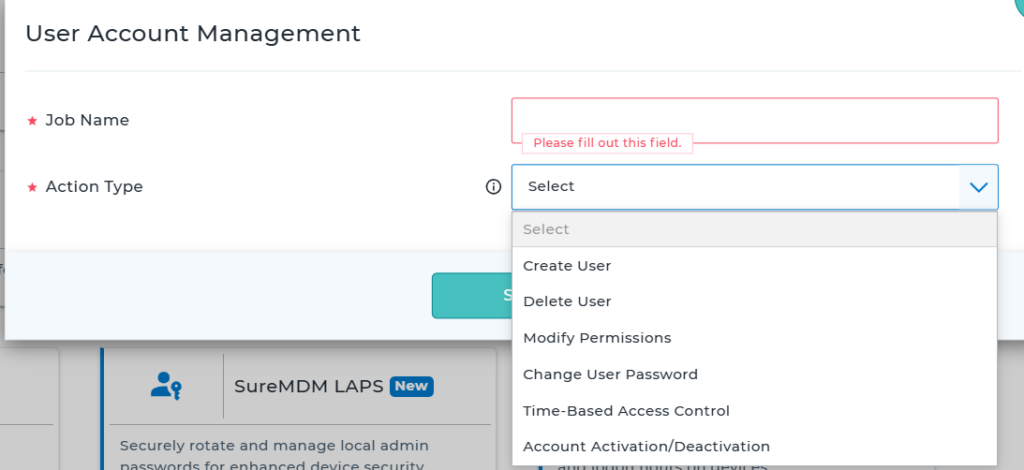
Step 7:- After selecting the desired action, configure any additional required fields based on the chosen action. Click Save to create the job. And deploy the same on the desired devices.
Need help?
