When the admin enrolls the devices in SureMDM for monitoring and management, Sometimes there can be a scenario where the device is showing enrolled and it’s showing online on the Nix Agent (device ends) but is still showing as “offline” in the SureMDM console.
This could be due to the missing configurations within the device’s SureMDM settings. The administrator can perform the below troubleshooting steps.
Purpose
The purpose of this article is to provide a guide on how to resolve the device offline issue while enrolling the device in the SureMDM console.
Prerequisites
- If the device shows Permanently Offline, it is due to the uninstall of the SureMDM Nix Agent on the device end.
Steps
- The very basic step would be to check the internet connection. If the connection is not stable, it can cause an issue due to which the device might show offline on the console.
- Always check the Nix Agent status, i.e., offline or online. Make sure it should be Online.

- Check with Enable SureMDM Agent Service. Try to uncheck and re-check the “Enable SureMDM Agent Service” option at the top of the Nix Agent settings and refresh the device on the console.
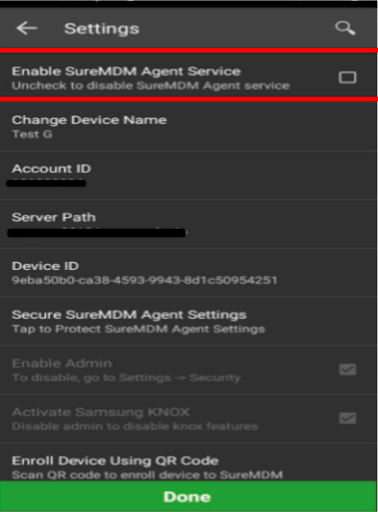
- A few pointers are mentioned to ensure the SureMDM Agent stays online on the device. Please refer to this link for the same.
- If all the above steps failed, try to reset the Nix Agent settings. Please refer to this link for the same.
- Bind it with either the Account ID and Server path or scan the QR code (Device Owner) and allow all runtime permissions to check.
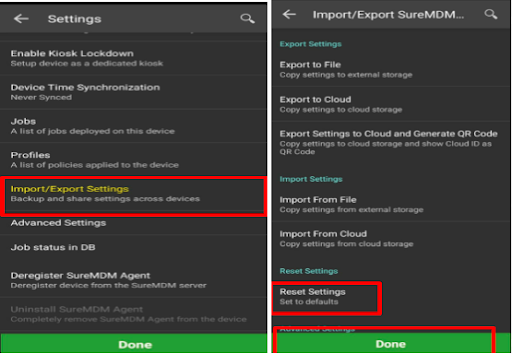
Need more help? Here’s how to get help from our experts.
Was this helpful?
YesNo
