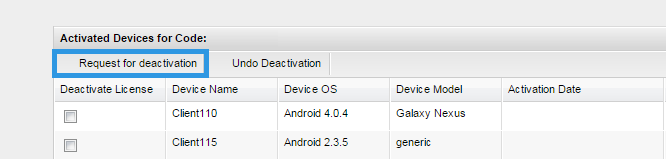SureLock. SureFox and SureVideo licenses can be managed with the License Activation Console.
Using this console you can:
- View account details such as parent code, product details, company name, registered E-mail ID, licenses purchased, licenses consumed, and expiry date associated with the activation code.
2. Set reminders for warnings, renewals, total license availability, etc.,
You can set an alert to be sent to your registered email address if the license available is lesser than your specified number. To enable this option, follow the below-mentioned steps:
- Access https://activate.42gears.com/login.aspx and login with your credentials
- Enter a value in Alert me when ‘Total Licenses Available’ is less than the field.
3. View, edit, and delete the Cloud IDs associated with the activation code
License Activation Console has an option to edit or delete SureLock/SureFox/SureVideo settings using the Cloud ID. Below are the steps.
- Access https://activate.42gears.com/login.aspx and login with your credentials
- Click on Cloud IDs to go to the Cloud ID Management screen
- On the Cloud ID Management screen, enter a cloud ID and click on Search
- Next screen, make the necessary changes and click on Save Changes.
4. Request for license de-activation for lost/stolen/broken devices.
To remove/deactivate licenses from a device using the License Activation Console, follow the below-mentioned steps:
- Access https://activate.42gears.com/login.aspx and login with the registered e-mail ID (Used while buying the license) and activation code
- Once logged in, select the device from the device list
- Click on Request for deactivation
Once done with the above-mentioned steps, the 42Gears team would be notified for deactivation.
Note: The mentioned steps are for the lost/stolen/broken devices only with active licenses. For other devices, Tap on the Deactivate option available inside the product to free up the license.
For more details on this click here
5. Reset password on an individual device. Click here for details.
6. Add, delete, or update notes for devices.
7. Export the license details.
For more details on our products, click here
If you need further assistance, please submit a ticket here