For organizations that depend on devices for their day-to-day activity, remotely controlling the devices is like dream come true. Having touch events work on the device remotely is like icing on the cake and SureMDM, provides not one but two ways to inject remote touch inputs on the device.
The first way to achieve this discussed here. We are now going to discuss the second approach which uses bar codes to achieve the need.
Prerequisite:
- Zebra devices should be Oreo 8.1.0 or above.
- The MX version on the device should be at least 8.3
Please follow the below-mentioned steps to get the remote touch events working on Android Zebra devices.
- Log into SureMDM and enroll your device into SureMDM using the Android Enterprise Dedicated Device mode. Click here for details.
- Once done, create a job to Install the latest version of the OEM agent on the device. You can reach out to Technical support here in case you need help with the latest OEM agent for Zebra.
- Further, apply this job to the Zebra device(s).
- On the Device, launch the StageNow application and scan the below QR codes in the same order as below.
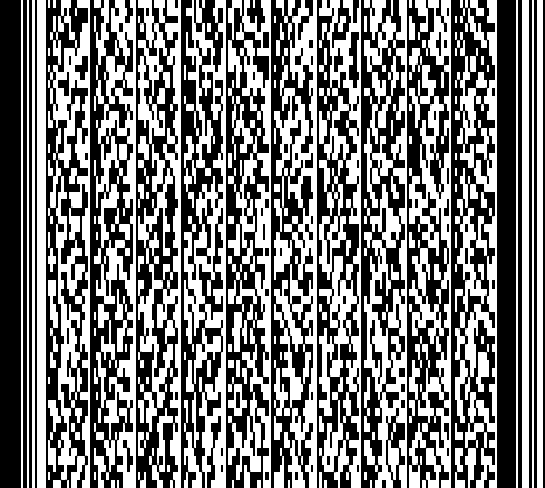


5. Now, click on Stage Another Profile and scan the below QR code.

6. Exit the StageNow application and you will input the touch events on the device using SureMDM.
For more details on our products, click here
If you need further assistance, please submit a ticket here
